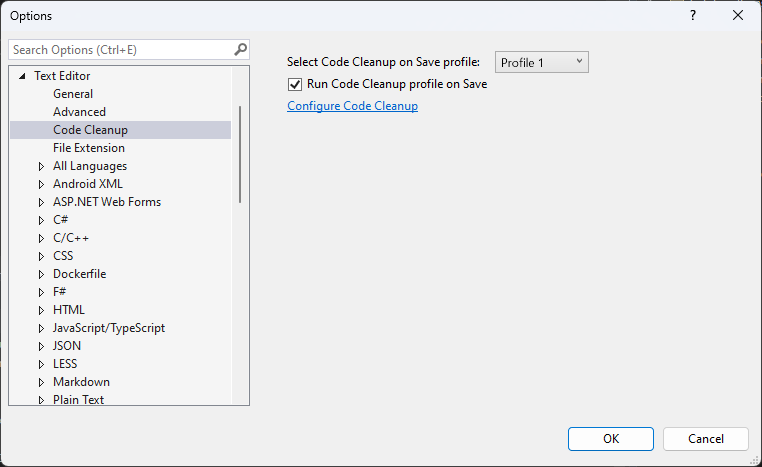Microsoft has announced the public preview of Copilot chat extensibility for model-driven apps. This innovative feature enables partners and customers to customize and enhance in-app chat functionality, creating a more context-aware experience tailored to meet the unique needs of their organization.
Here's how you can customize your model-driven apps:
- Leverage additional topics, knowledge sources, connectors, custom prompt guides, and more to tailor the Copilot experience to your organization's unique needs.
- Navigate to https://make.preview.powerapps.com/ in an early release environment.
- Open the model-driven app where you want to enhance Copilot chat.
- Click the ellipsis (...) in the left navigation bar and select Configure in Copilot Studio.
- You’ll be redirected to Copilot Studio with the appropriate agent ready for customization.