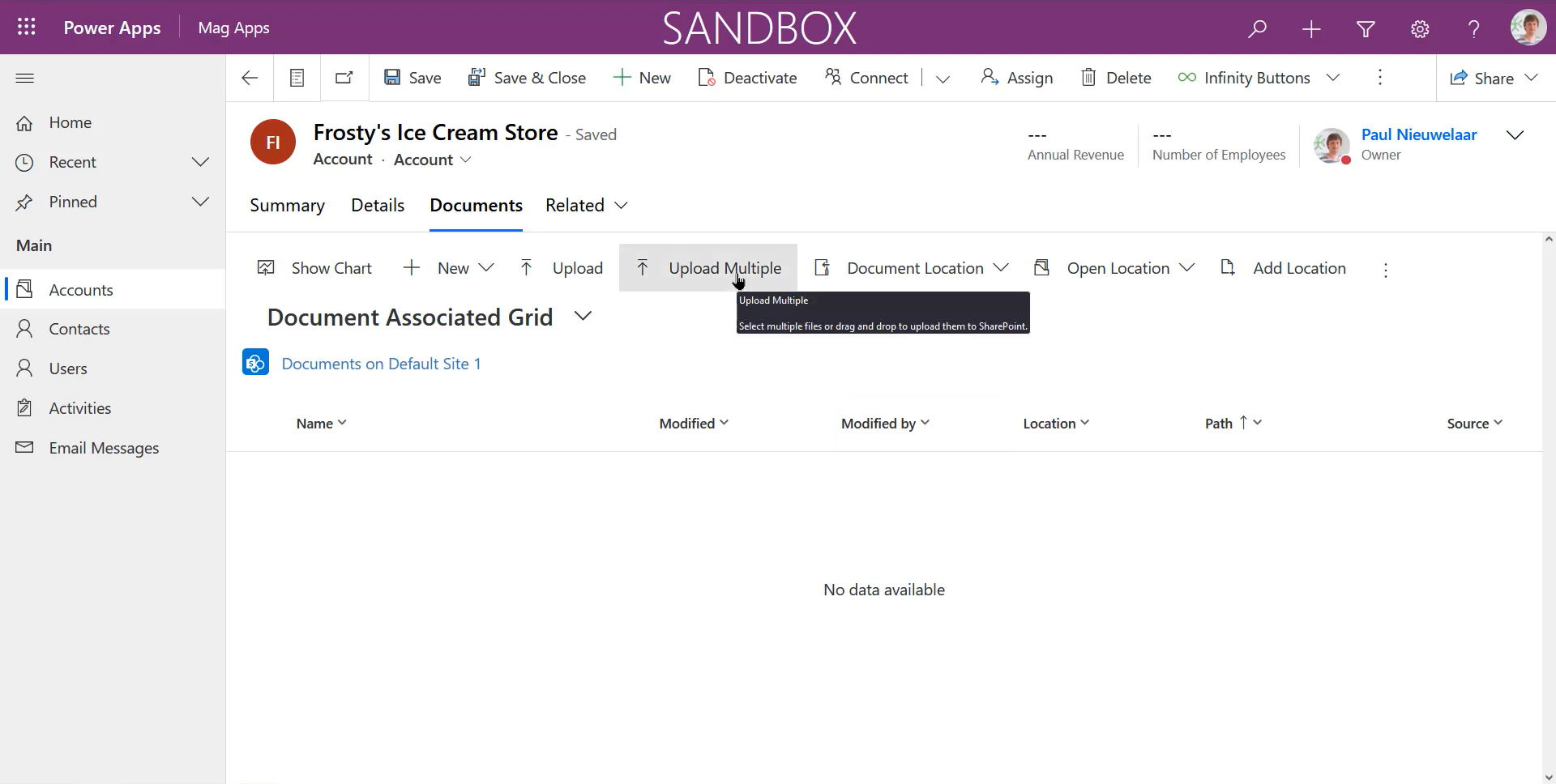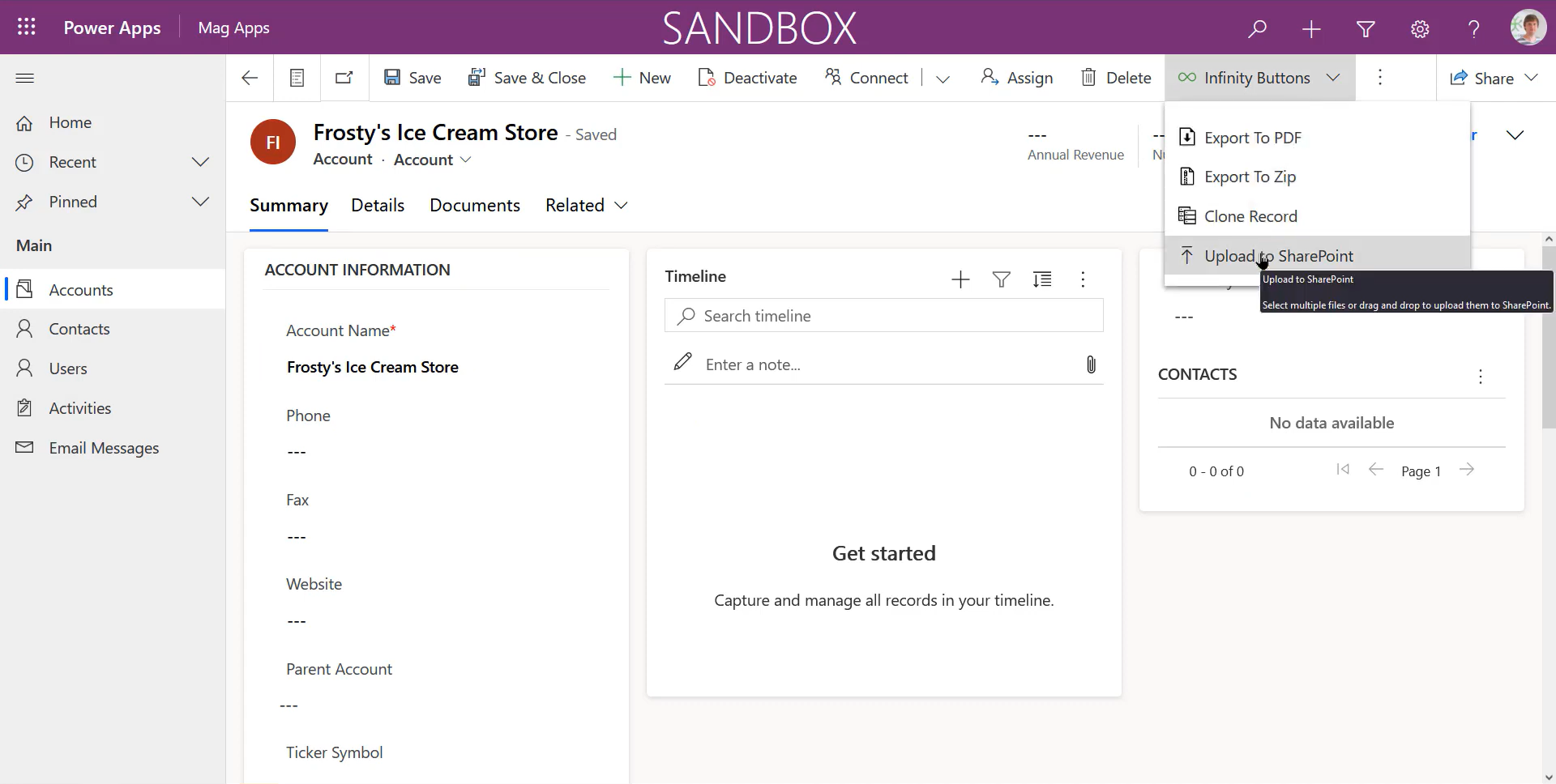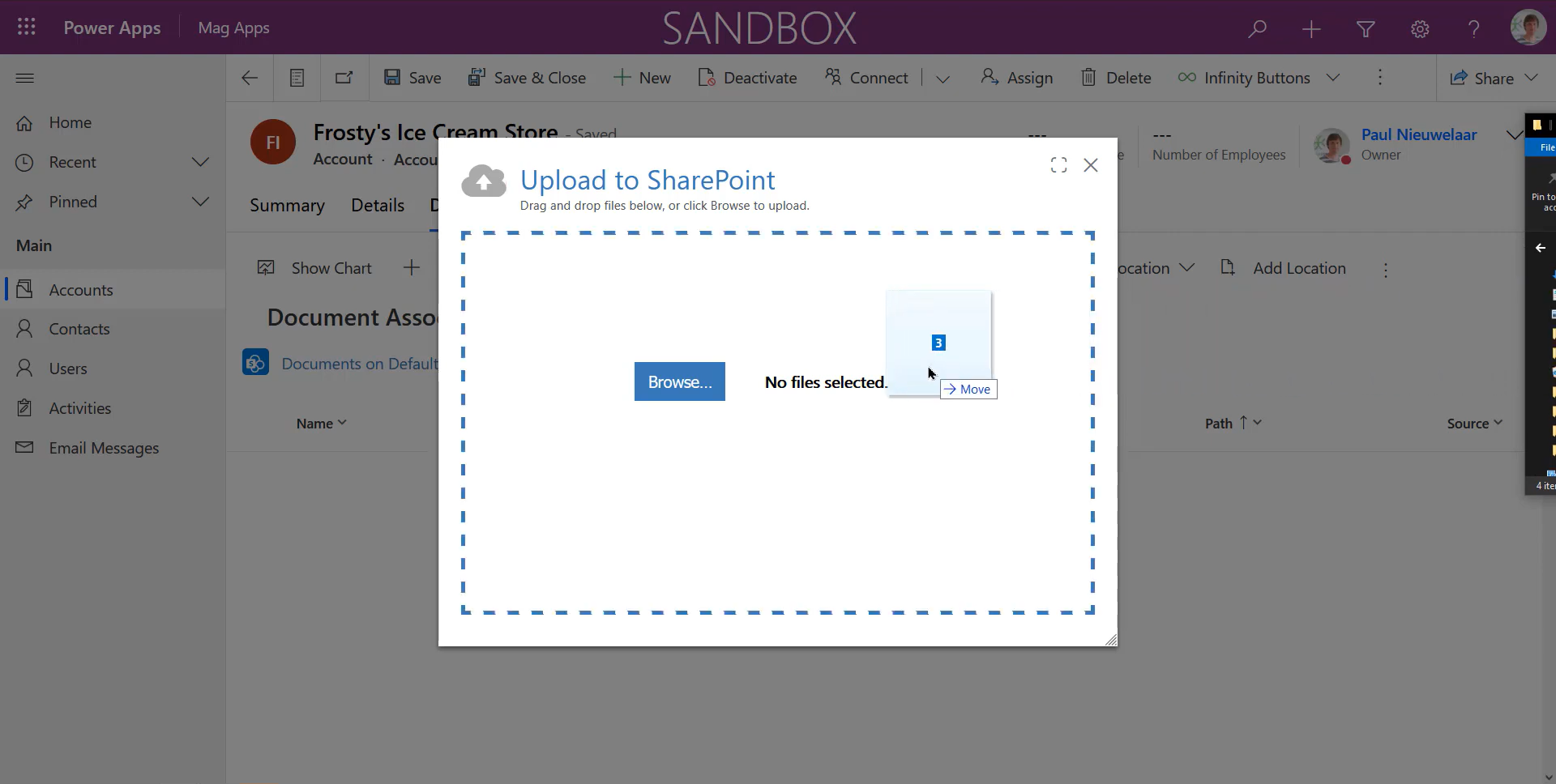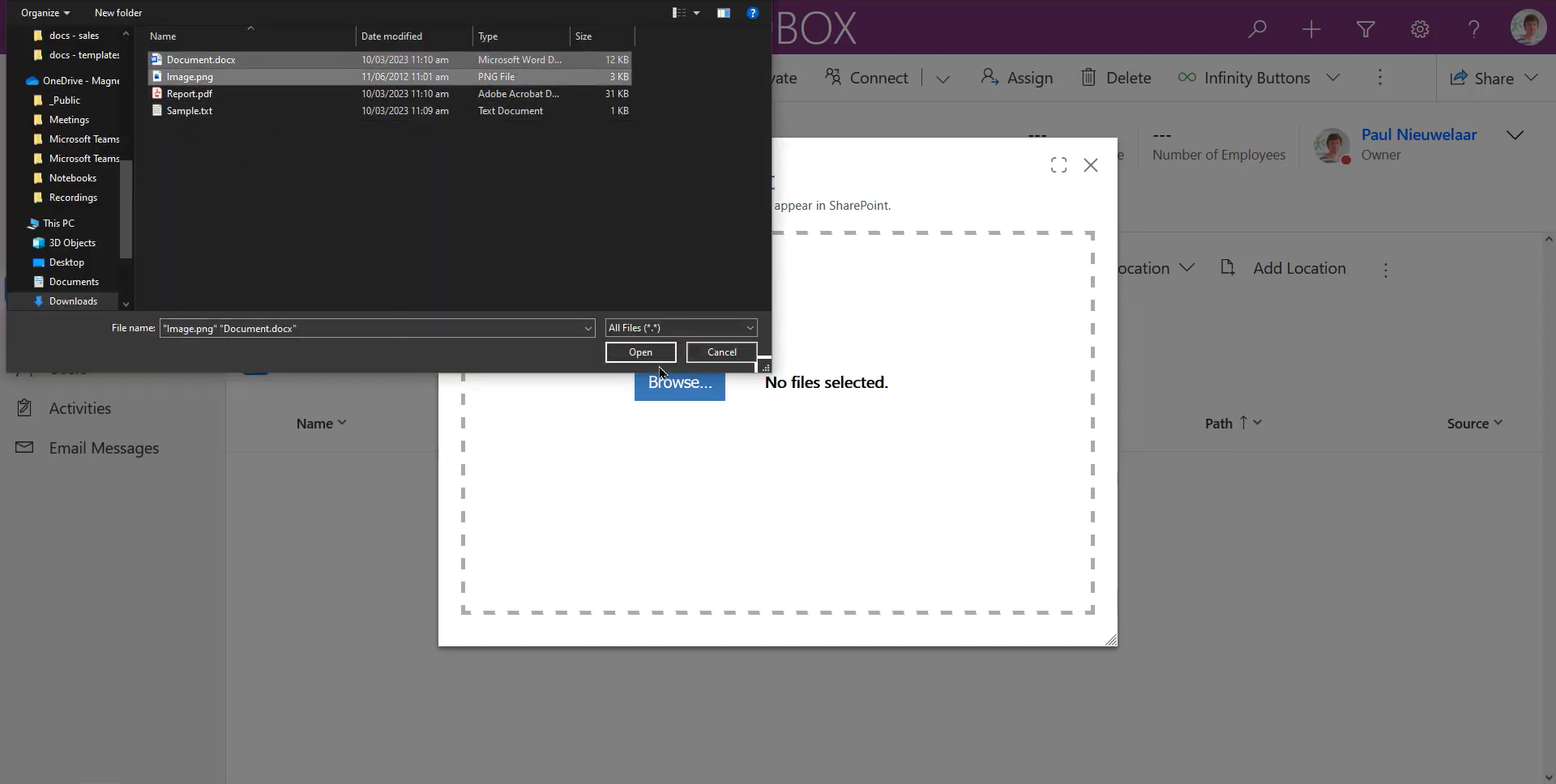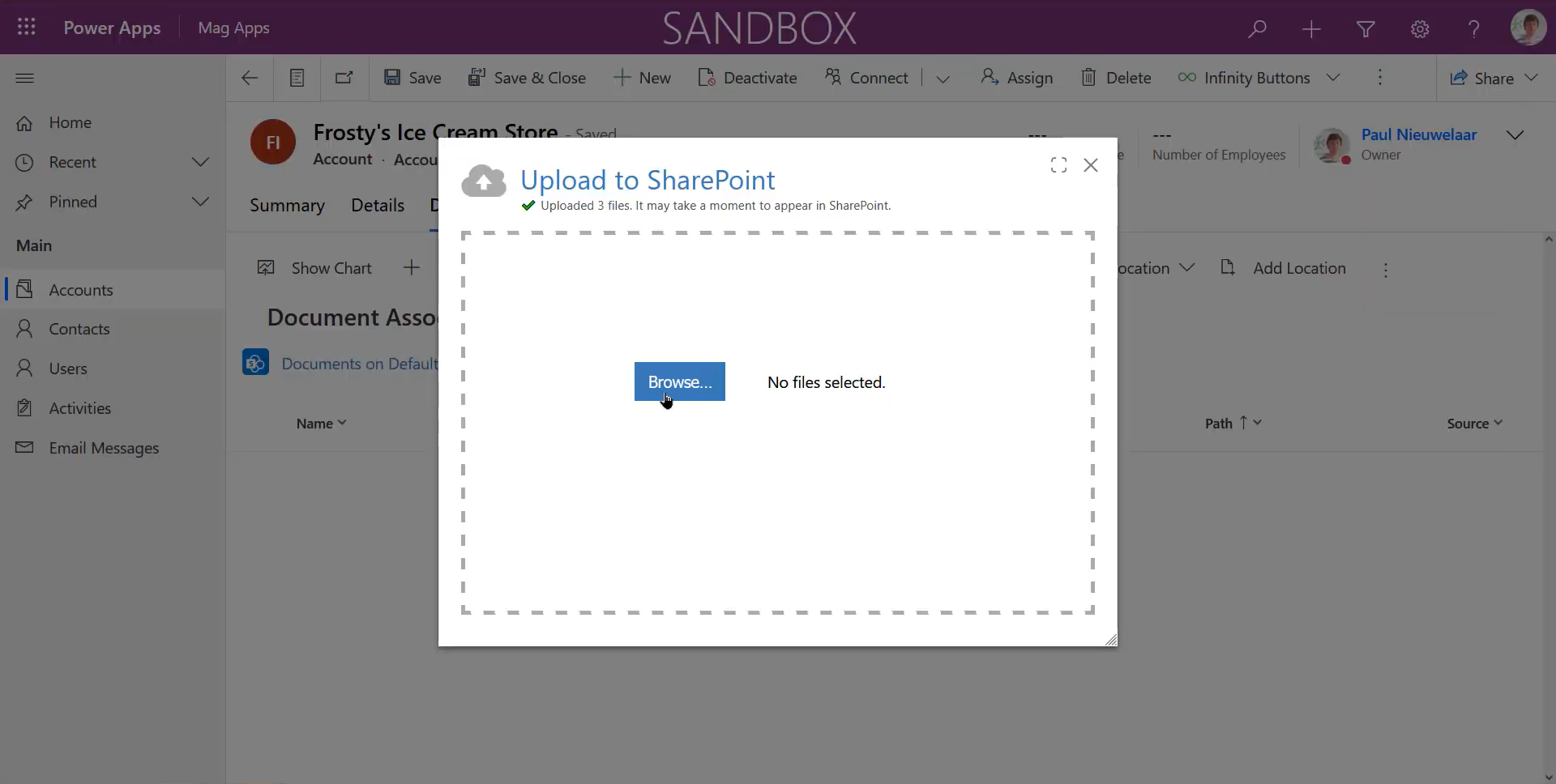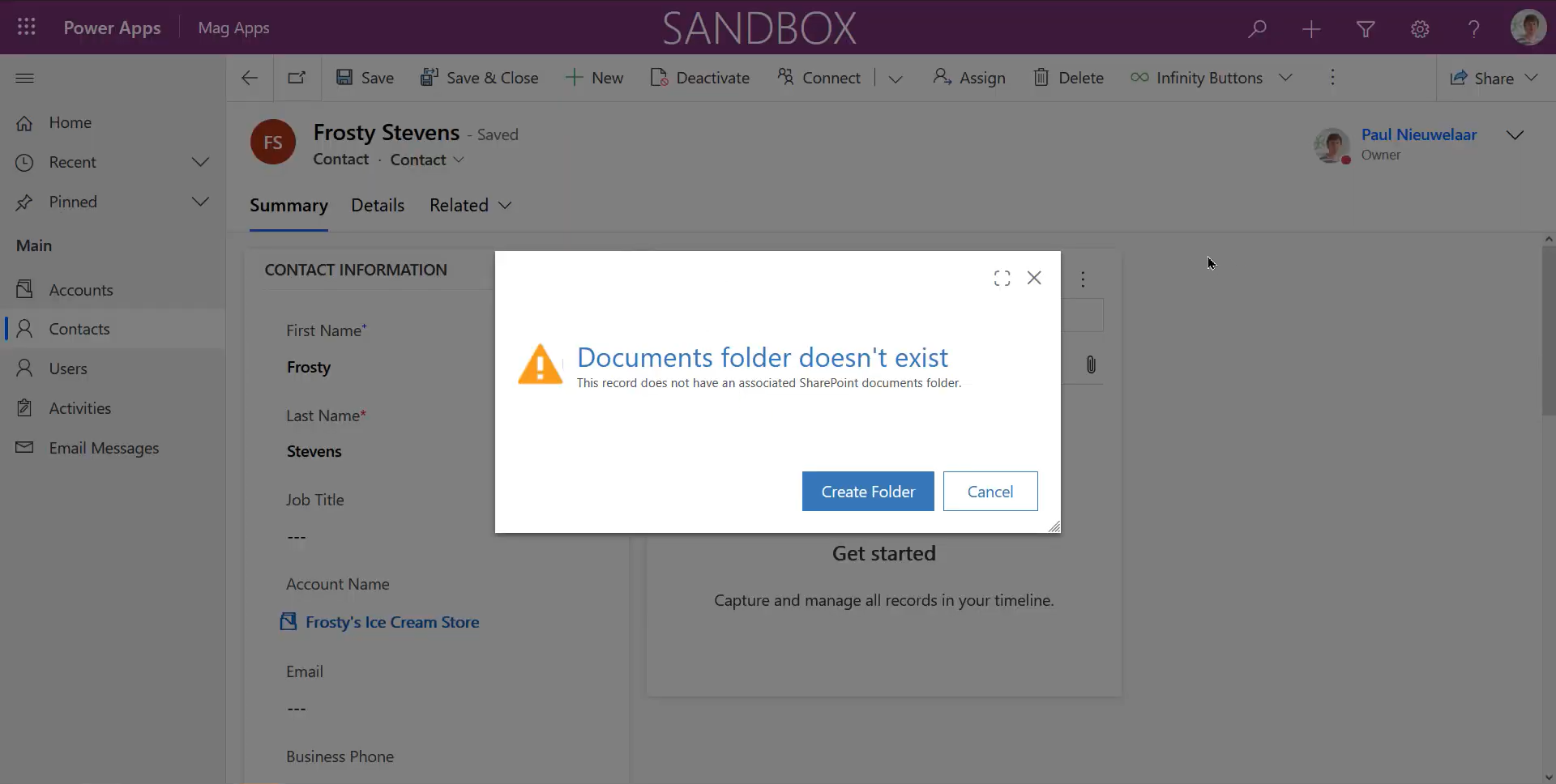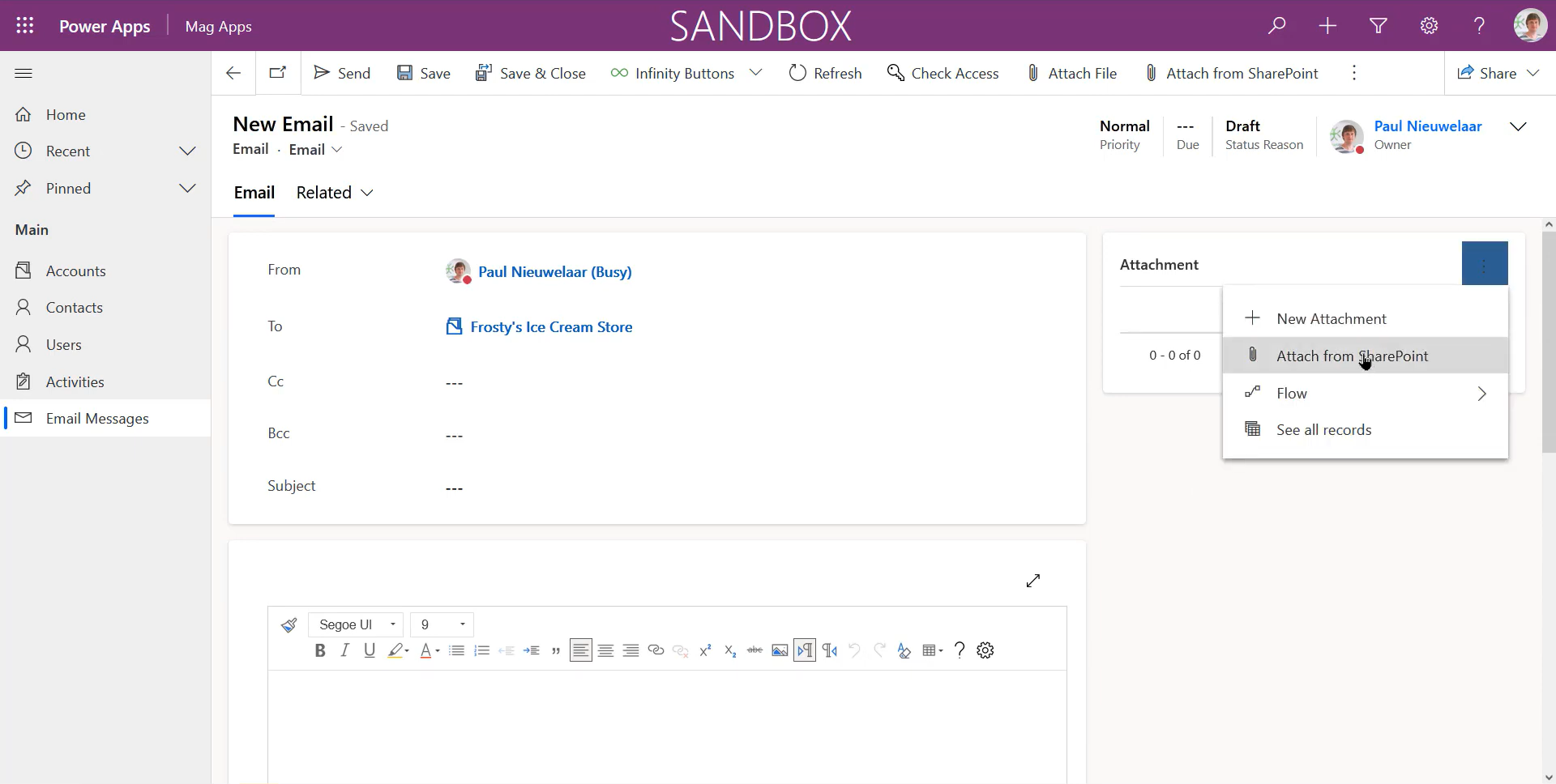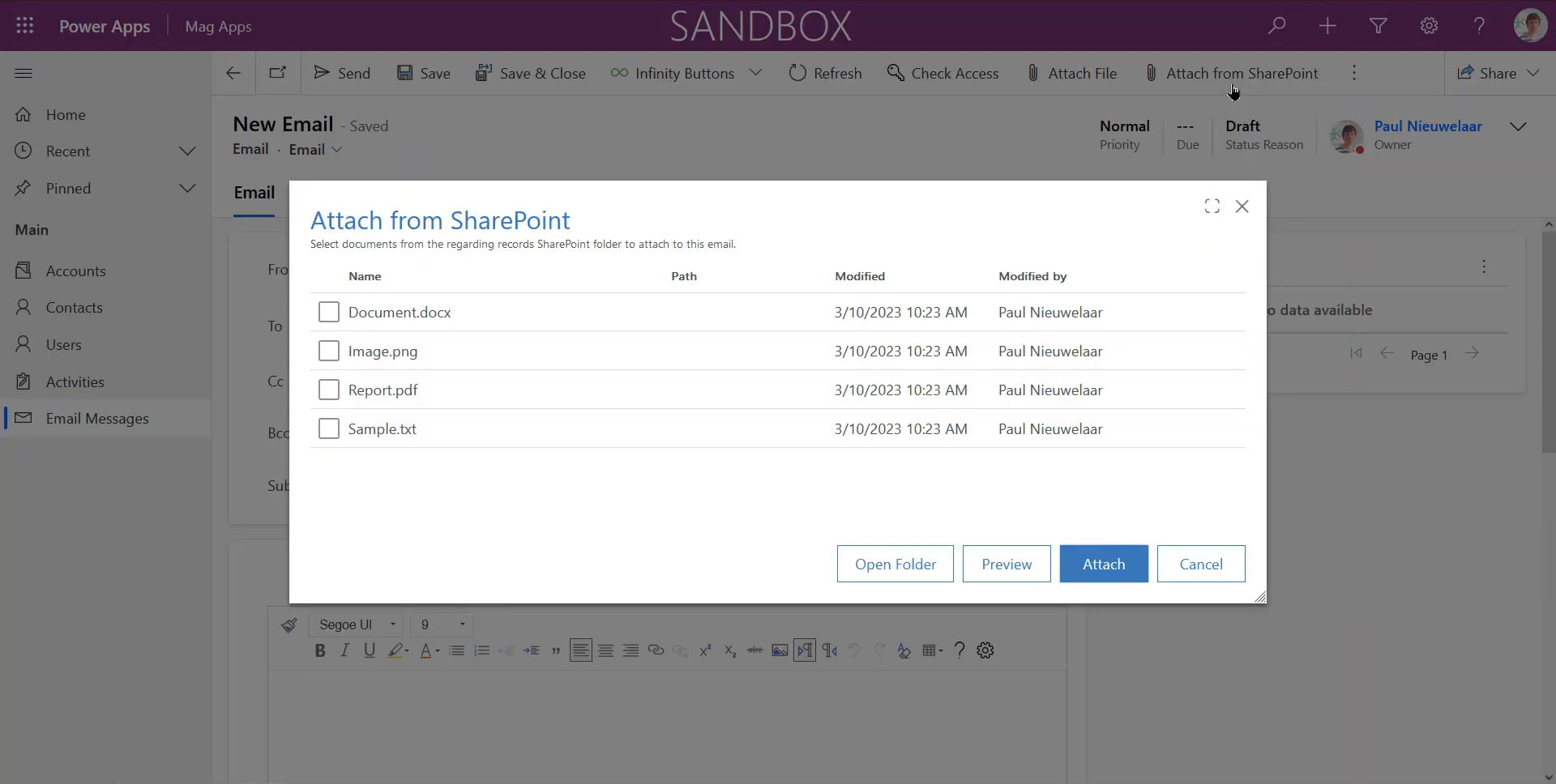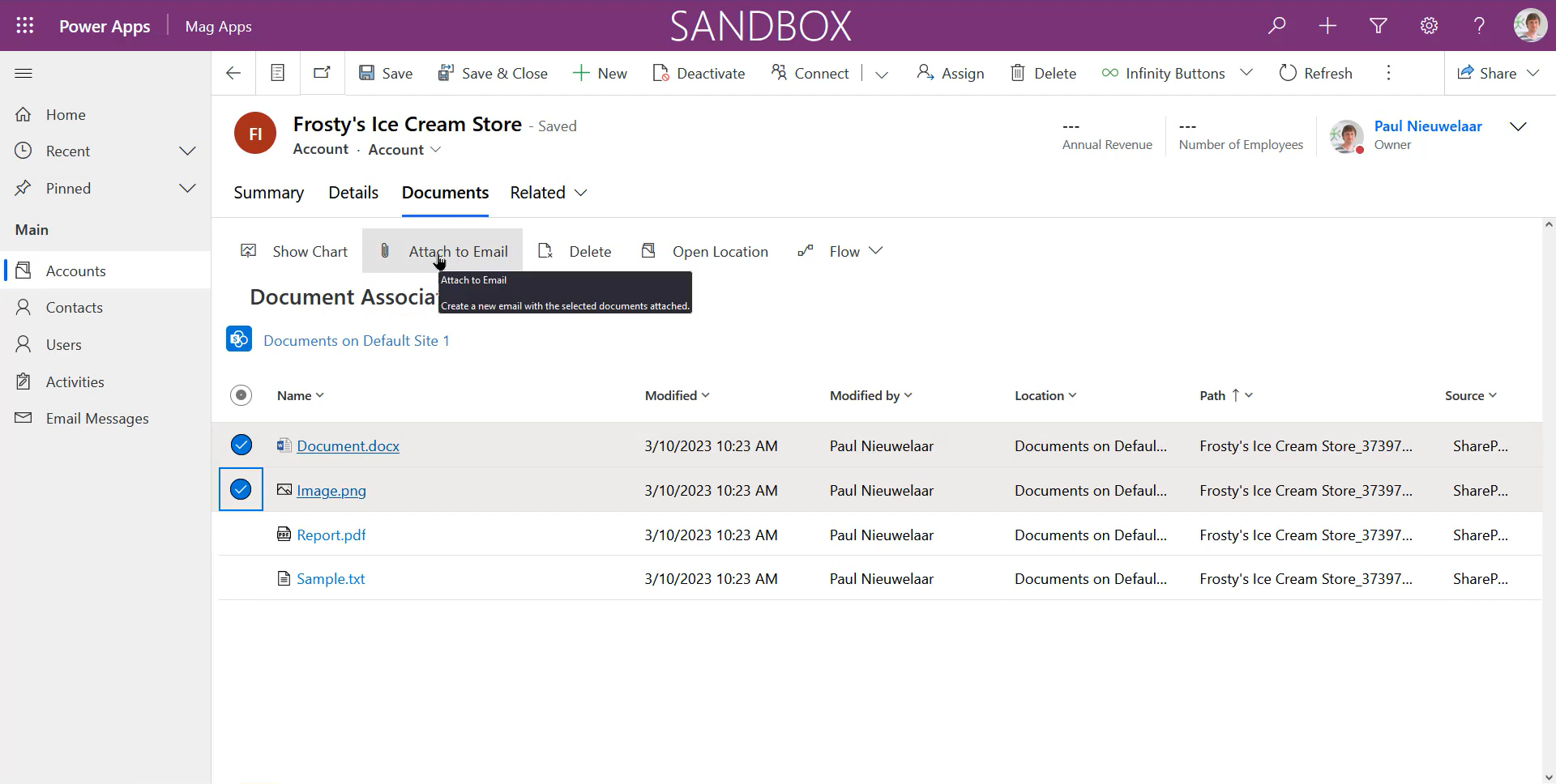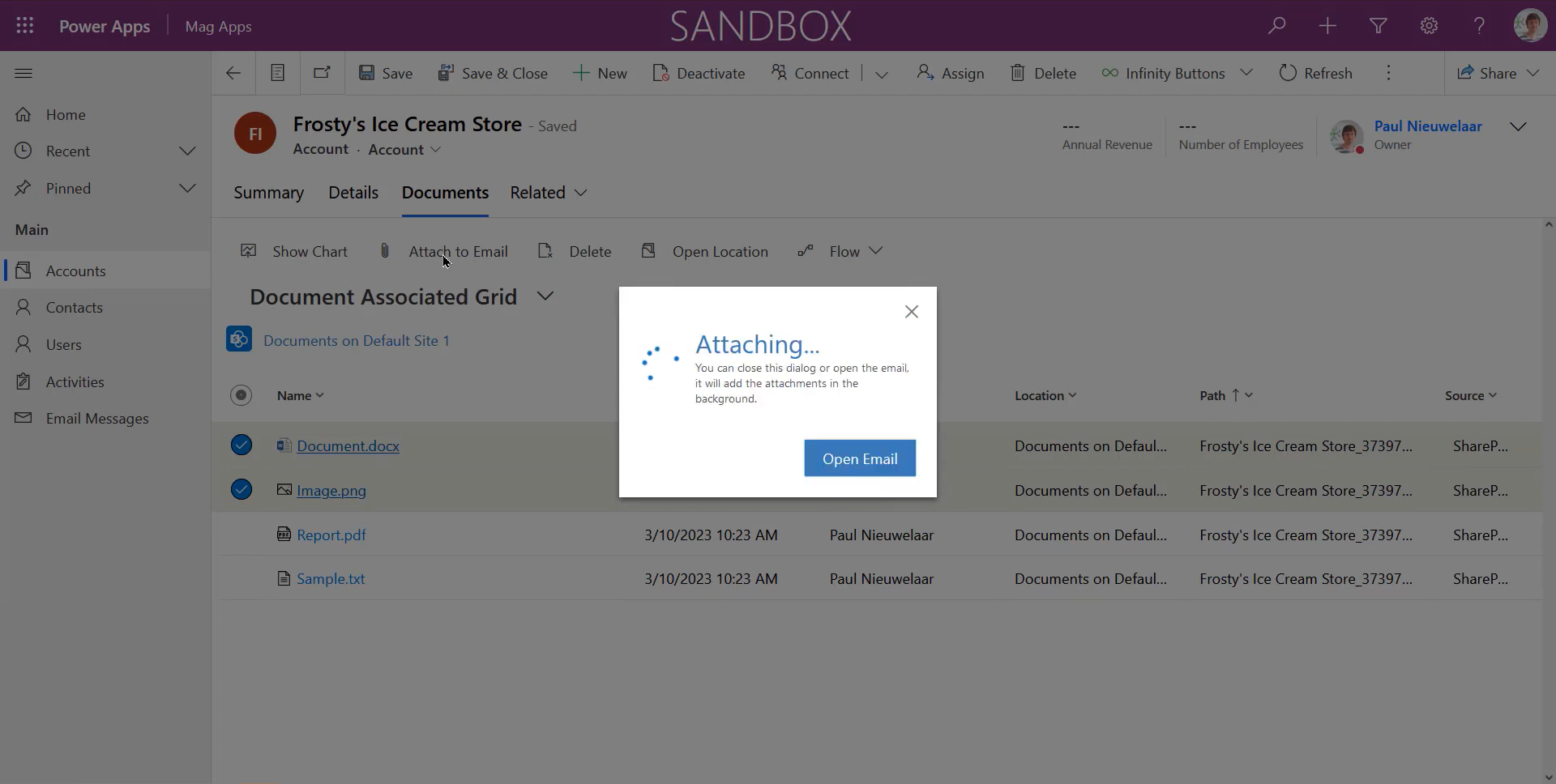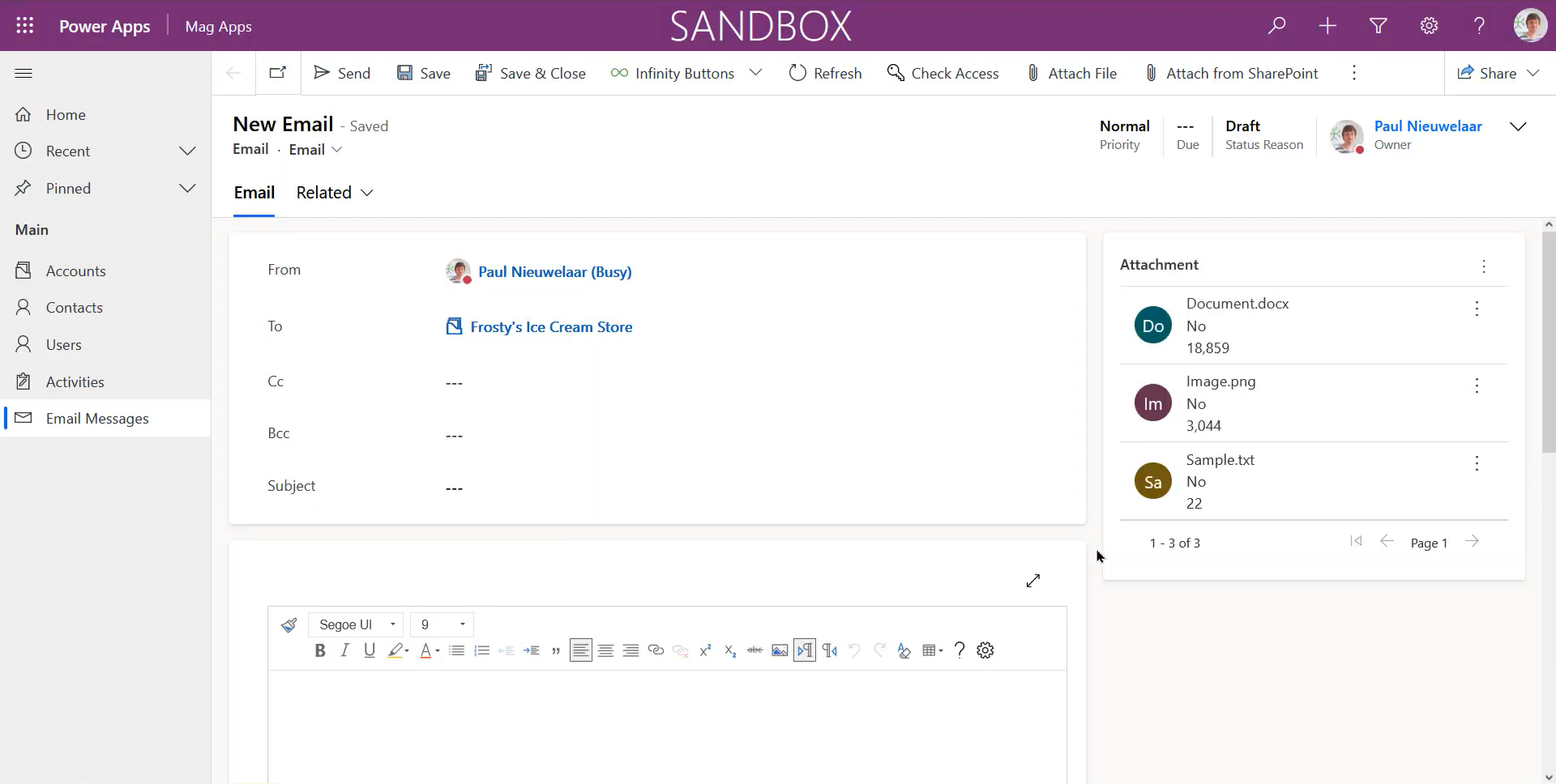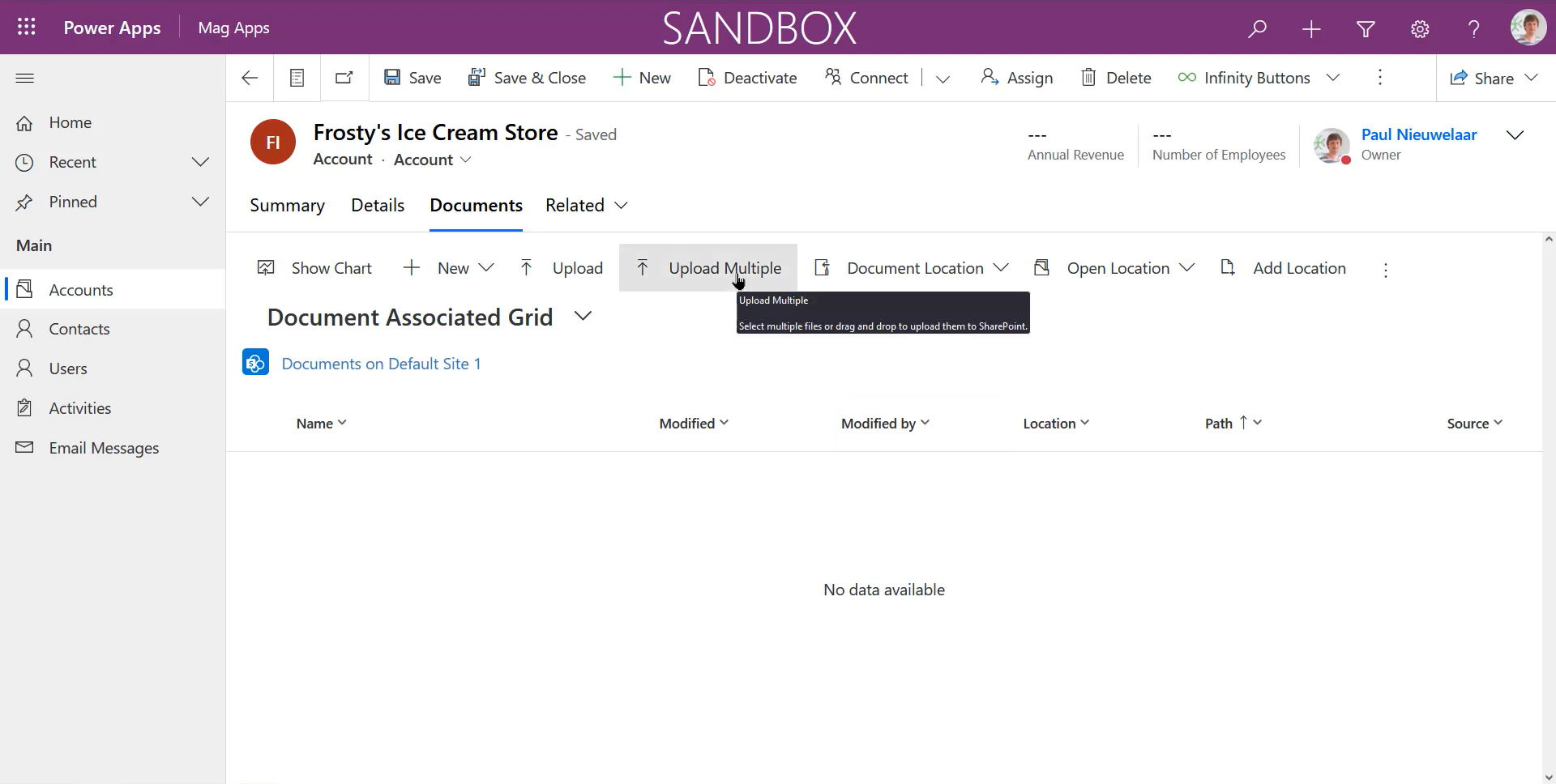
Upload to SharePoint
New Upload Multiple button from Documents sub-grid
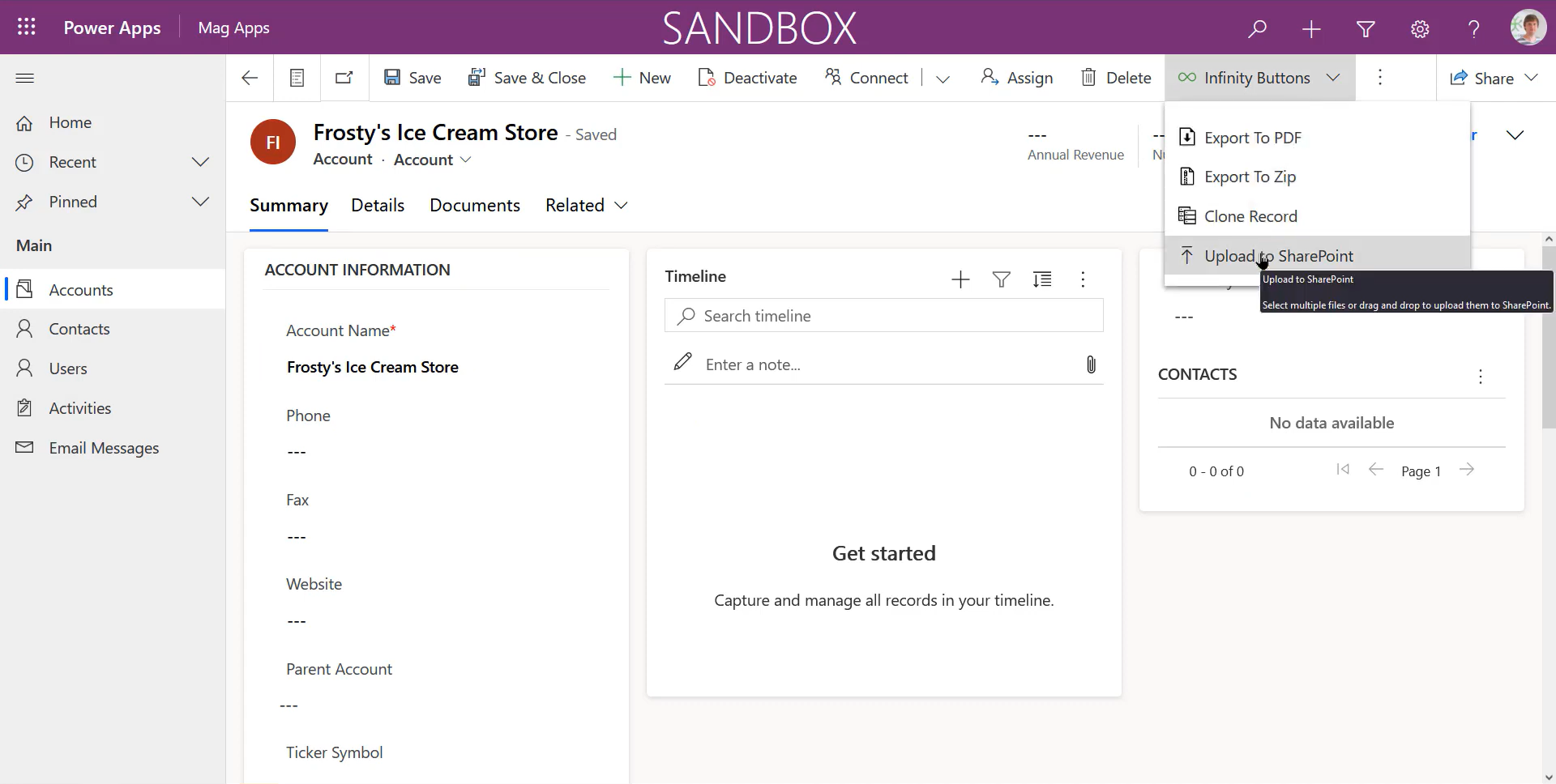
Upload to SharePoint
Upload to SharePoint easily from the form command bar
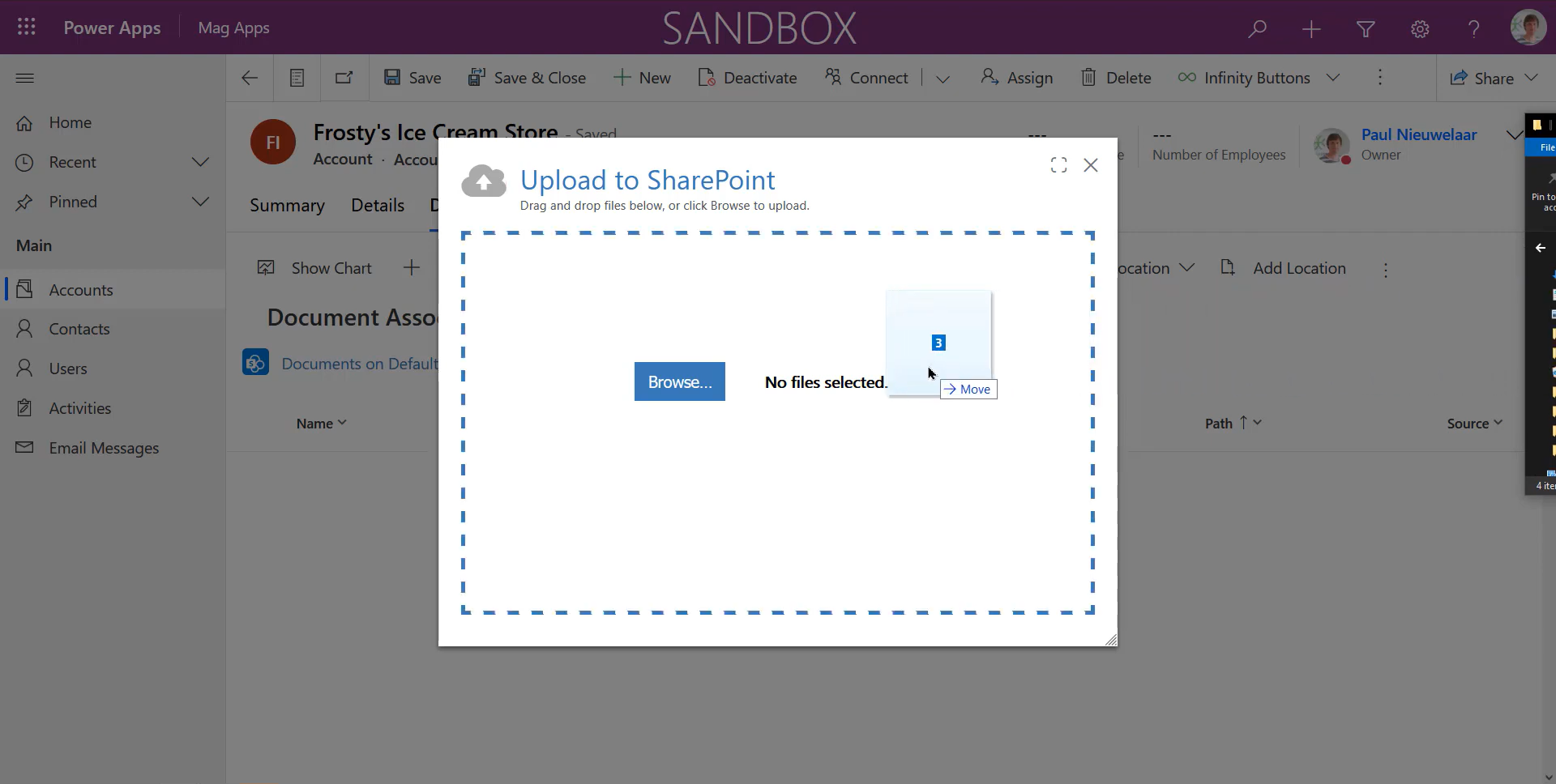
Upload to SharePoint
Drag and drop files from your PC to automatically upload them to SharePoint
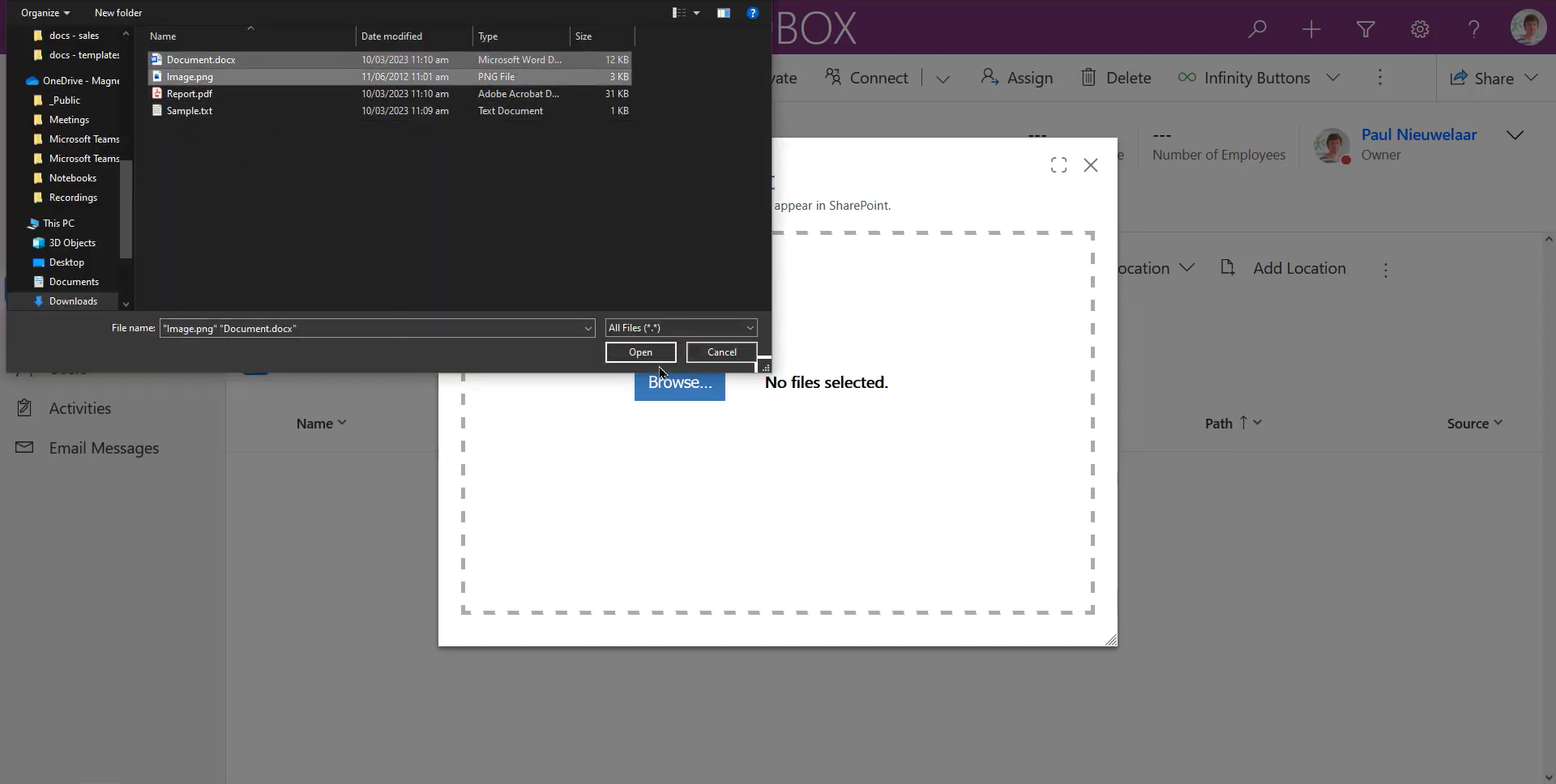
Upload to SharePoint
Select multiple files from your PC to upload to SharePoint
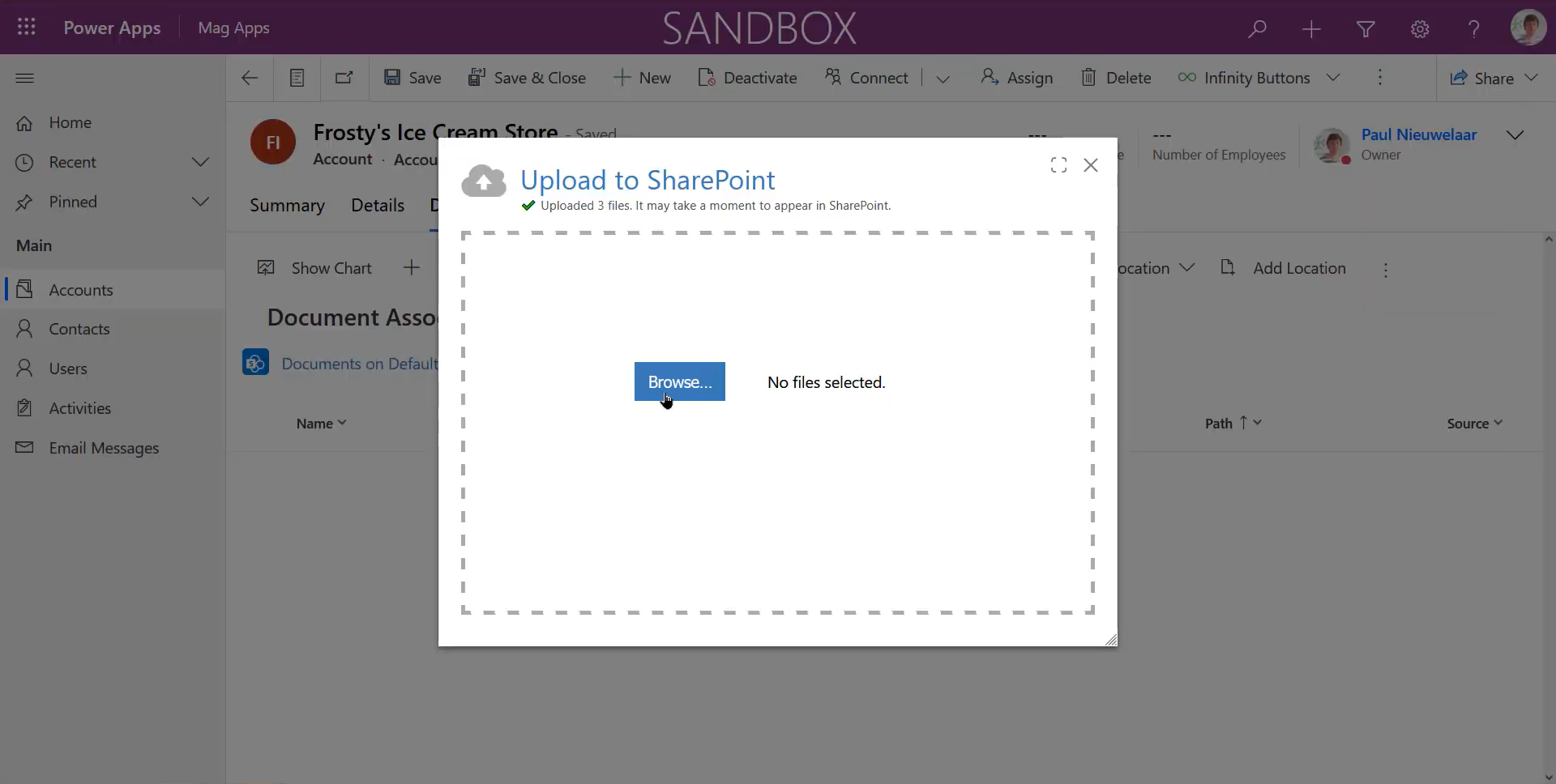
Upload to SharePoint
Files are automatically uploaded to SharePoint in the background
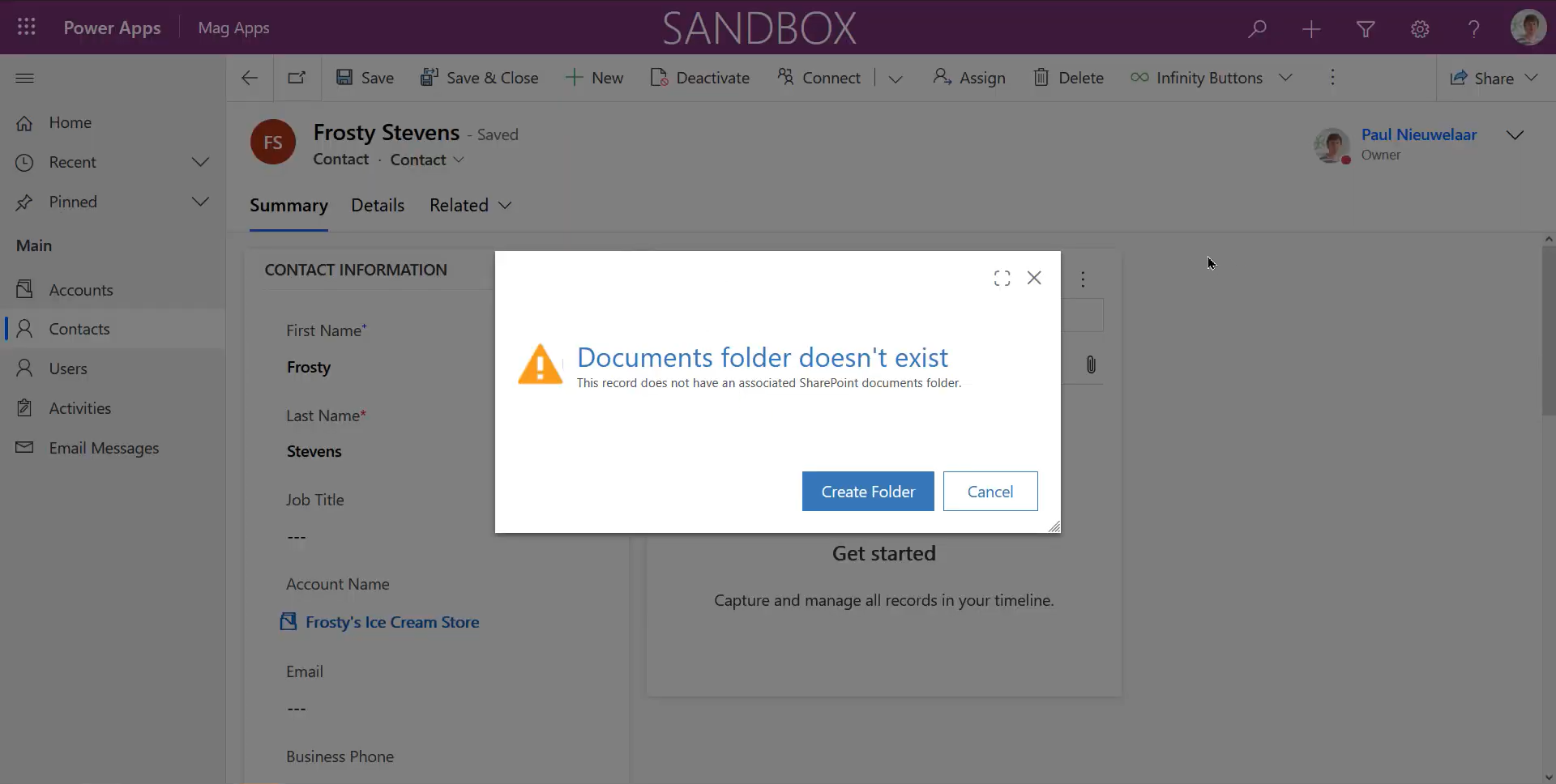
Upload to SharePoint
SharePoint folder is created automatically if it doesn't already exist
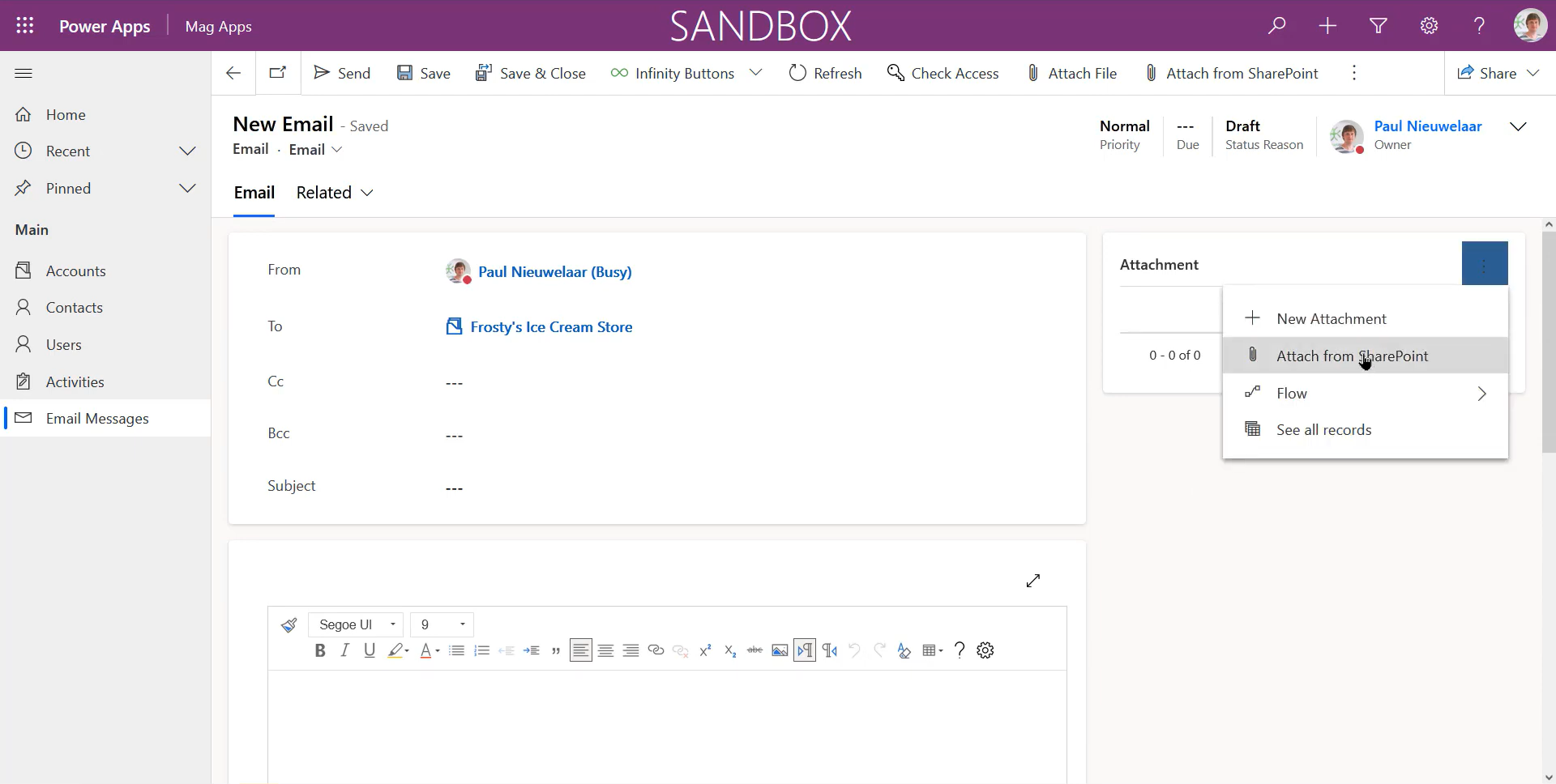
Attach from SharePoint
Attach from SharePoint from the Email command bar or Attachment subgrid
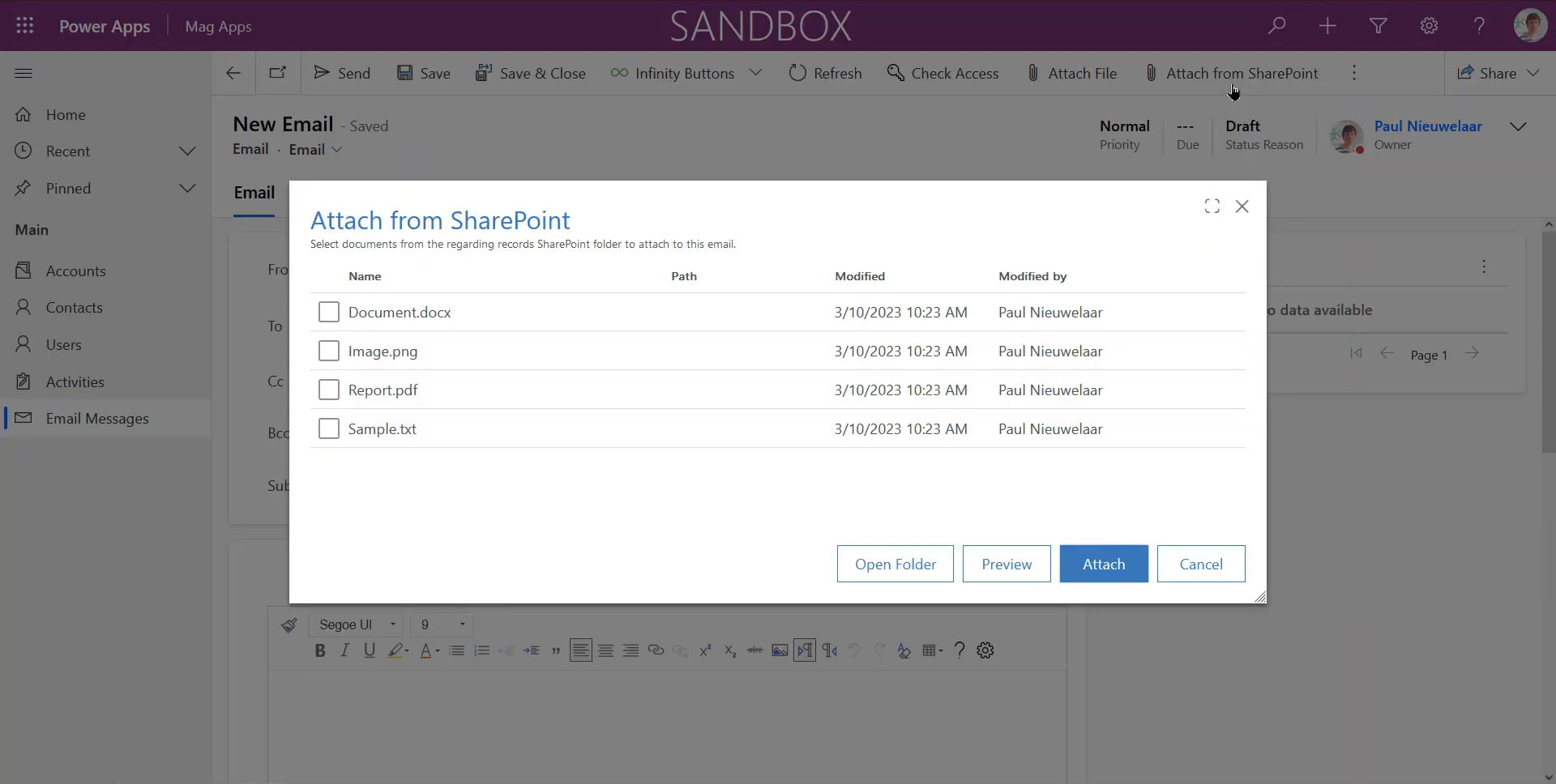
Attach from SharePoint
Preview and attach files from the regarding records SharePoint folder
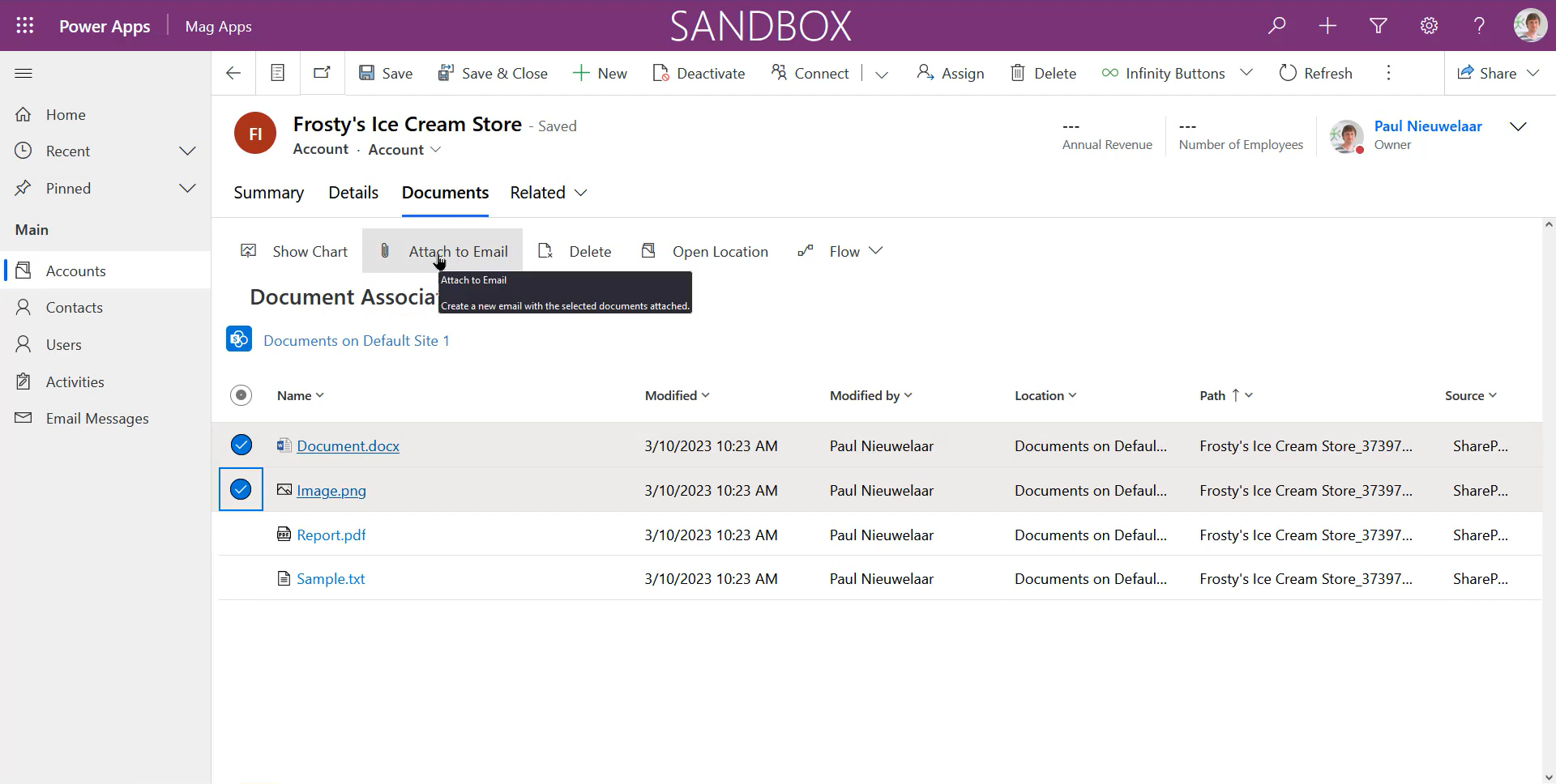
Attach from SharePoint
Select files from any Documents subgrid to attach to a new email
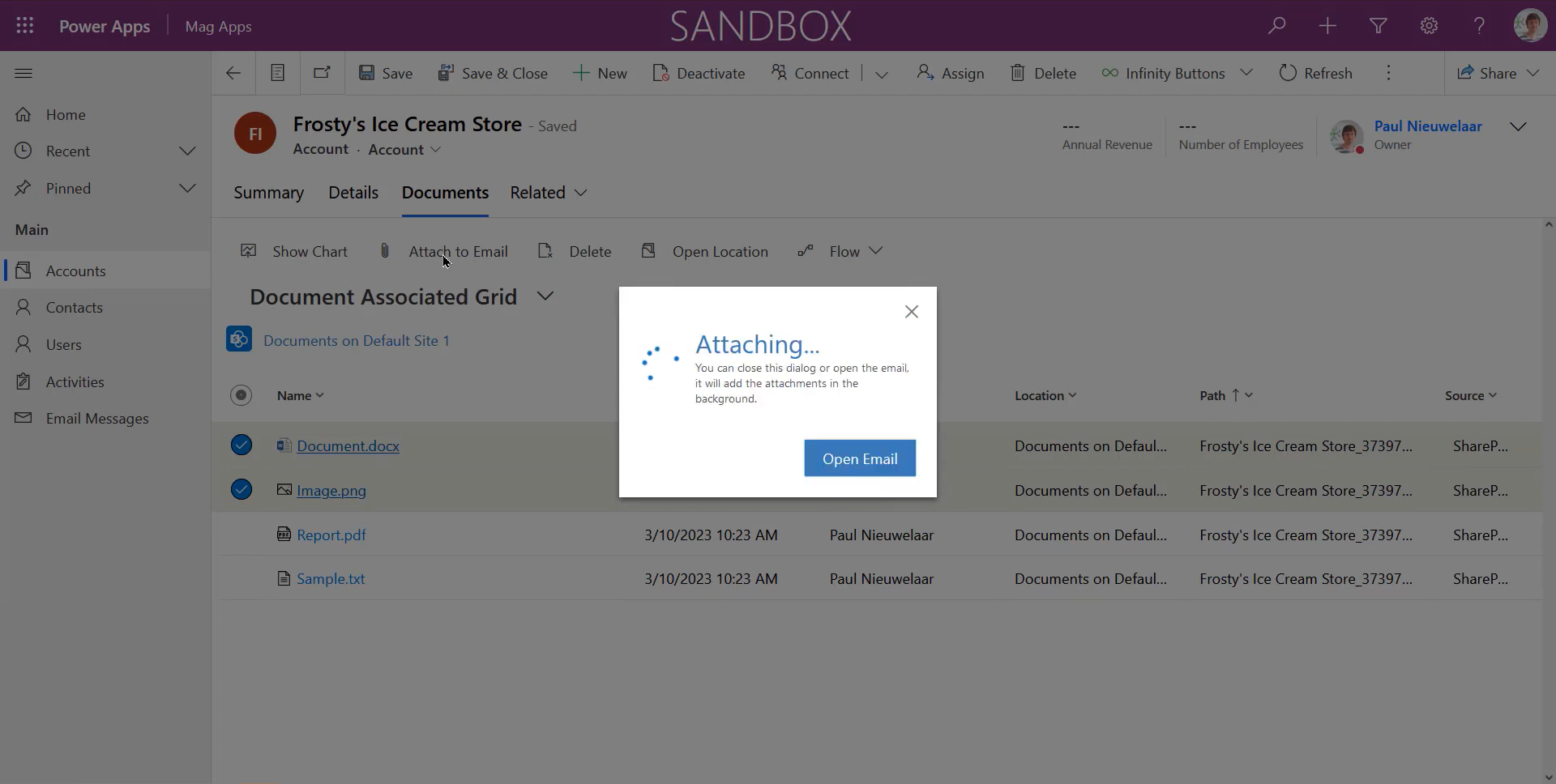
Attach from SharePoint
SharePoint files are automatically attached to the email in the background
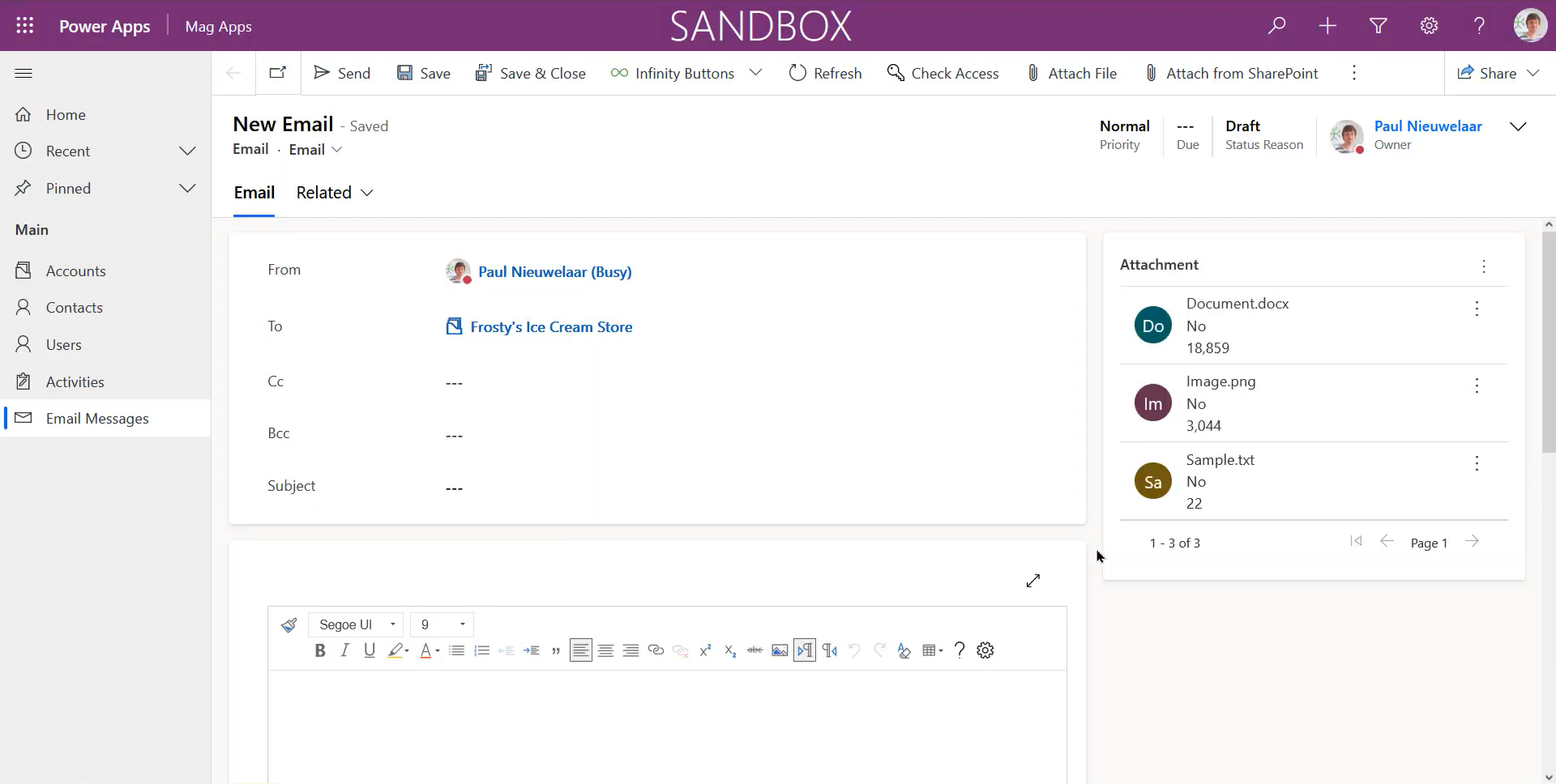
Attach from SharePoint
Selected files are added to the email as attachments