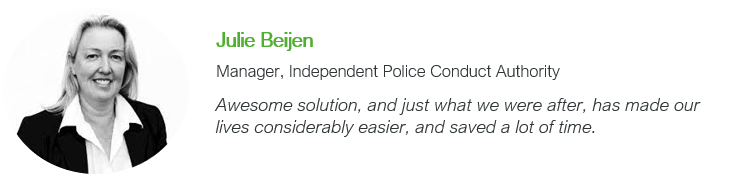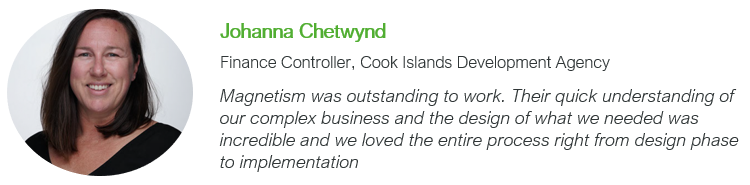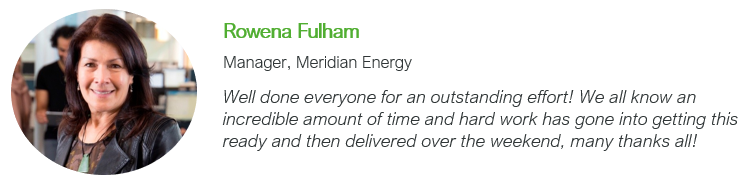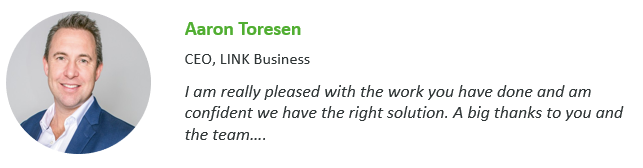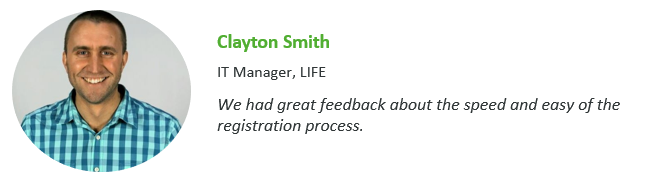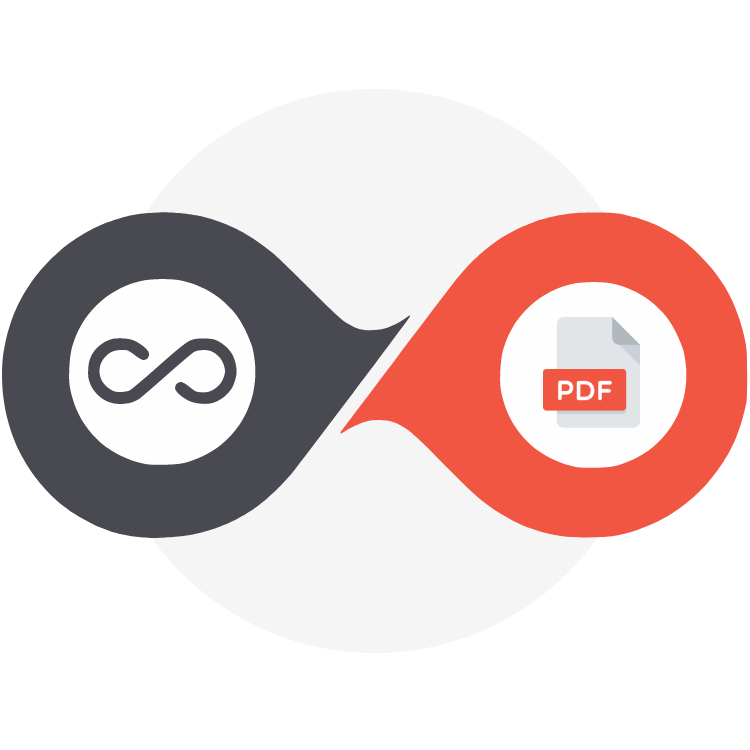Seamlessly synchronize your Dynamics 365 CRM and Xero
Maintain data accuracy on your systems
No longer will you need to worry if you enter data into your Dynamics 365 CRM or Xero system. Our connector will ensure that all information encoded one system is reflected and synced on the other system.
Increase your productivity and spend time on things that matter
Allocate your time to doing more productive work instead of manually duplicating and double checking invoices, credit notes and contact information. Leave this time consuming task to Xero Integration.
Build better relationships with your customers
Make better business decisions and get a clear, consistent and concise view of your customer and payment data. Tracking is now made easier whether you are in Dynamics 365 or Xero.
Save money using our pre-existing product that just works!
Don’t spend money building a bespoke connection that will always need to be upgraded and updated. Benefit from our fully supported integration and our 15 years of building a connection between Xero and Dynamics 365.
What is Xero Integration for Dynamics 365?
Xero Integration for Dynamics 365 allows you to create invoices, payment details, credit notes, contact information and more in either your Dynamics 365 CRM or Xero and sync automatically to the other system. No need for data duplication or manual data entry.
With the Xero Integration, all your data syncs across the two systems automatically. Installing this integration can be done in less than 4 minutes and doesn’t need a developer. Just follow through our simple steps and start streamlining your business.
Take a Tour
Manually entering your data can take a toll on your productivity and data cleanliness. When dealing with financial information and workflows, you don’t want to take any risks.
Our Xero Integration for Dynamics 365 is a must for those who are running Xero and Dynamics 365. You can create invoices, assign Xero account and tax rates, add tracking categories to your within your CRM and push these changes to its respective place in Xero with one click!
Choose what information gets synced from either system with peace of mind knowing you are working with the latest information. Take a Tour and view the demo now.
Try the 30-day-free trial today and start syncing your systems now.
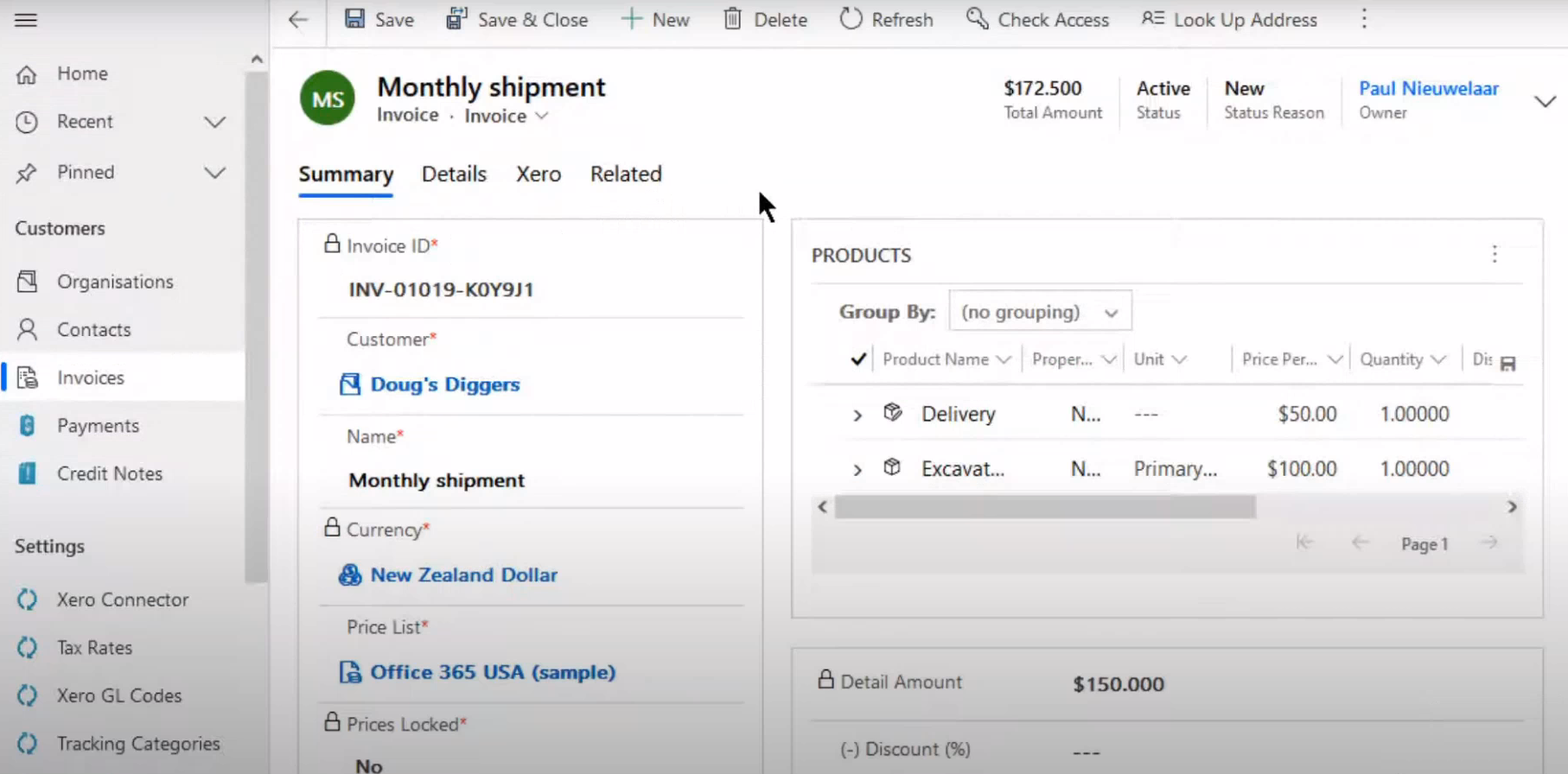
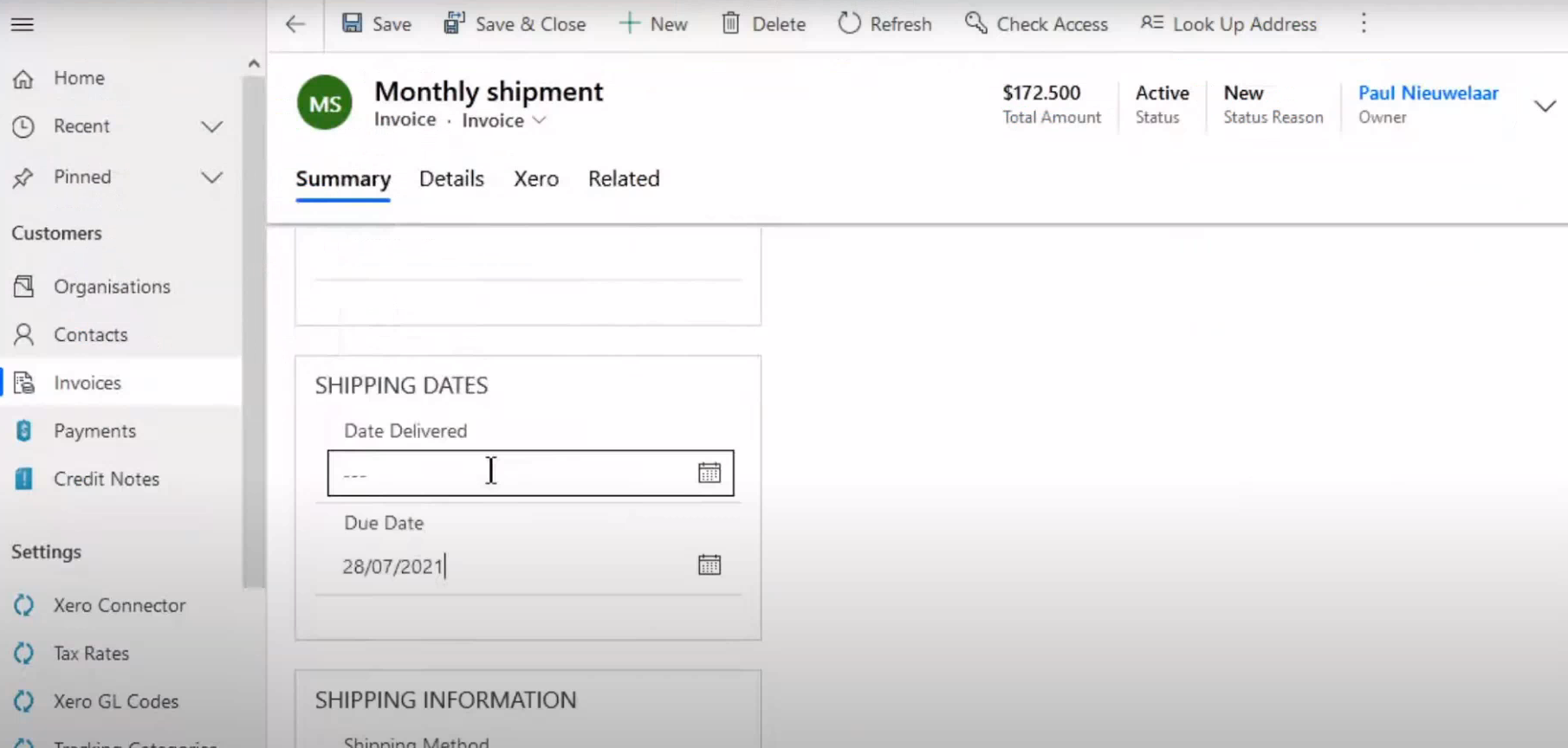
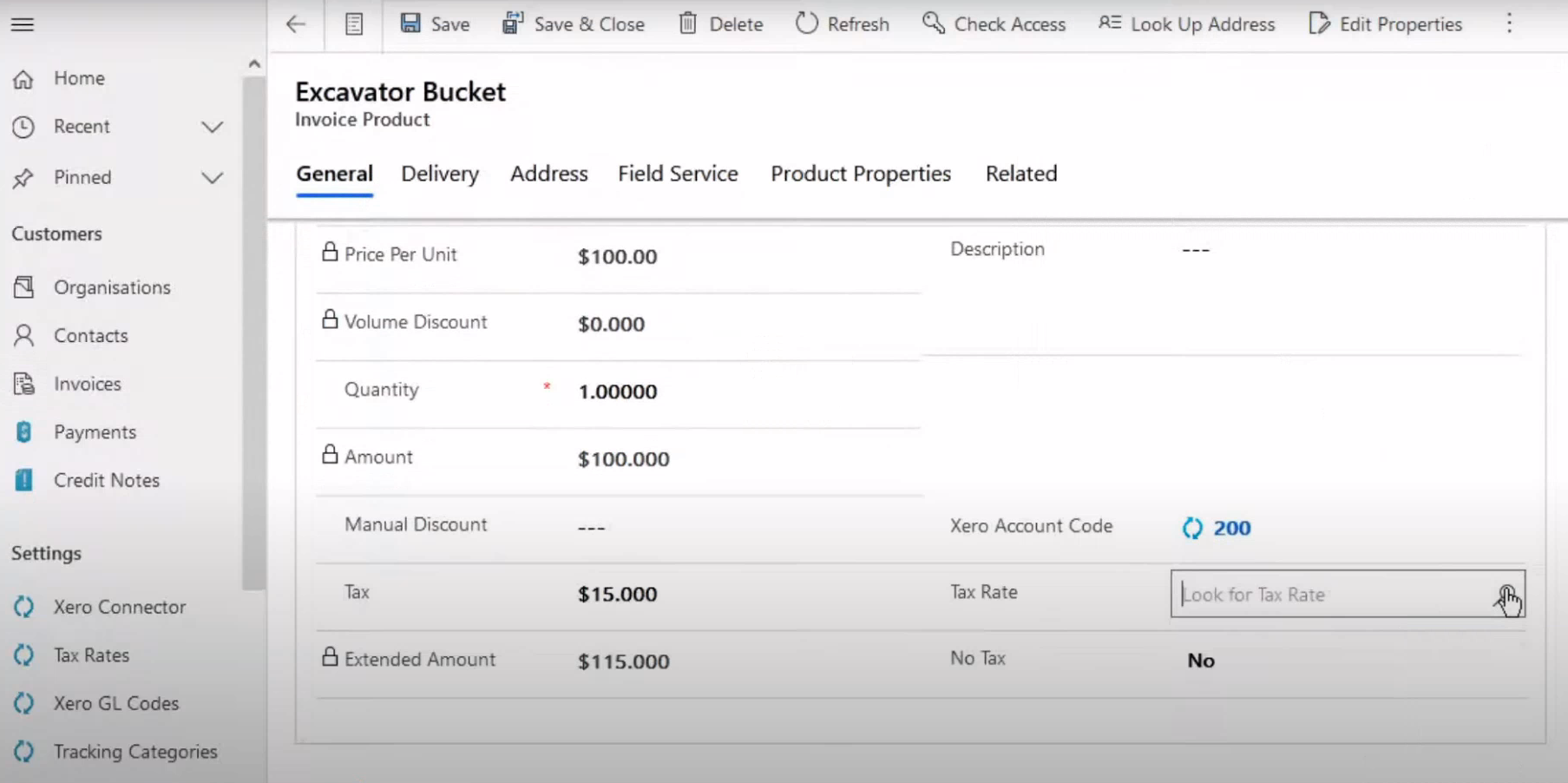
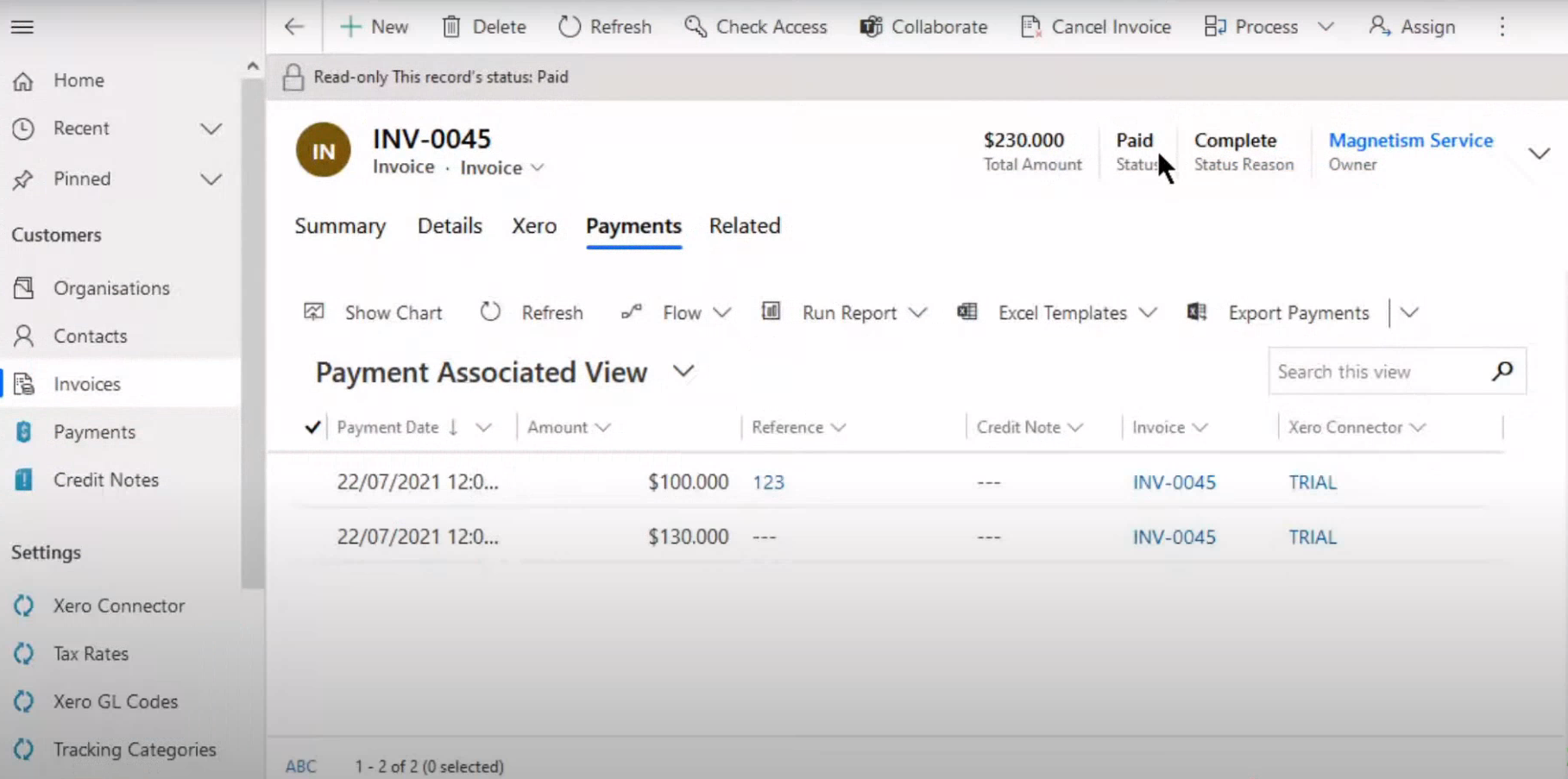
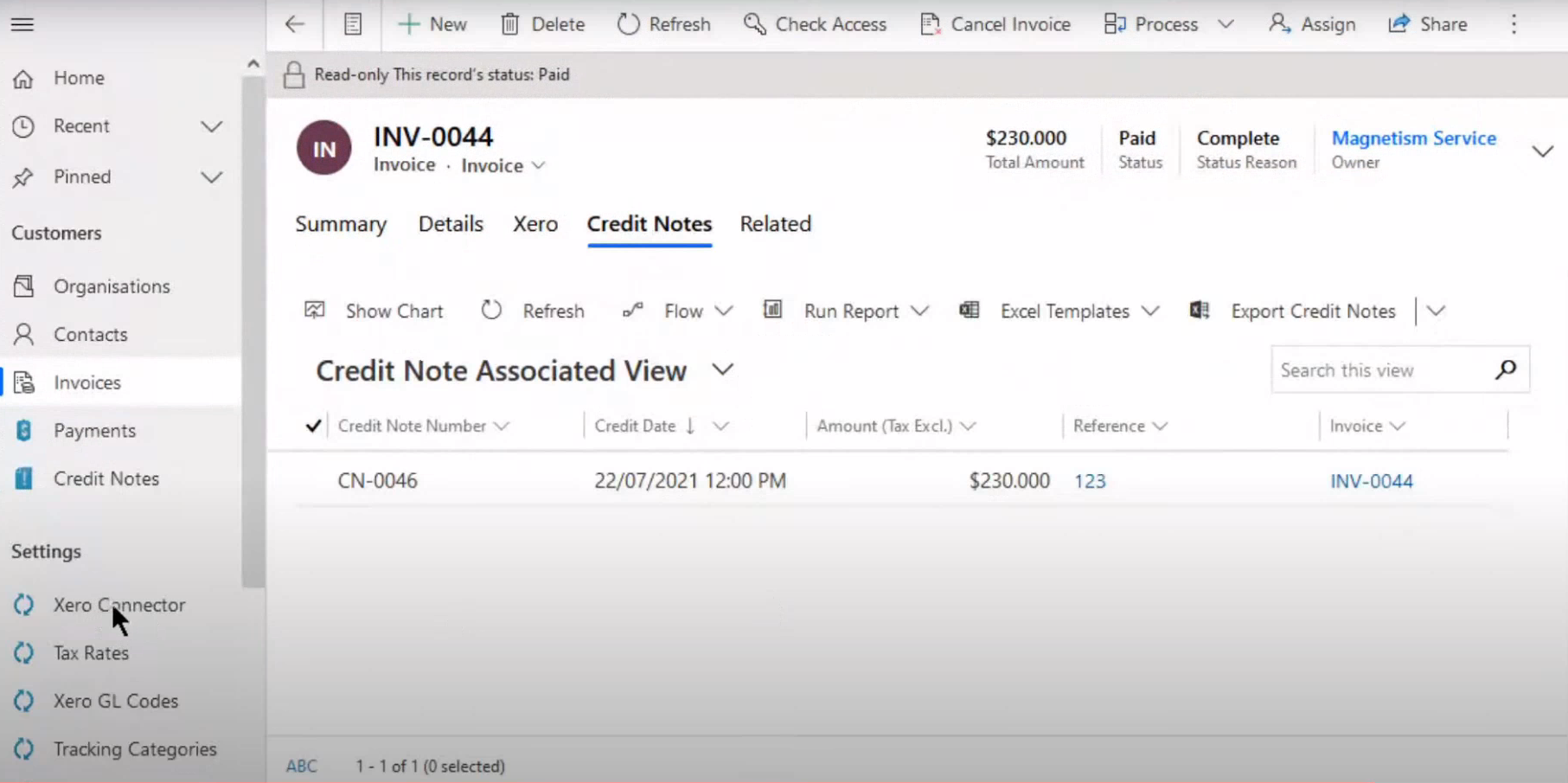
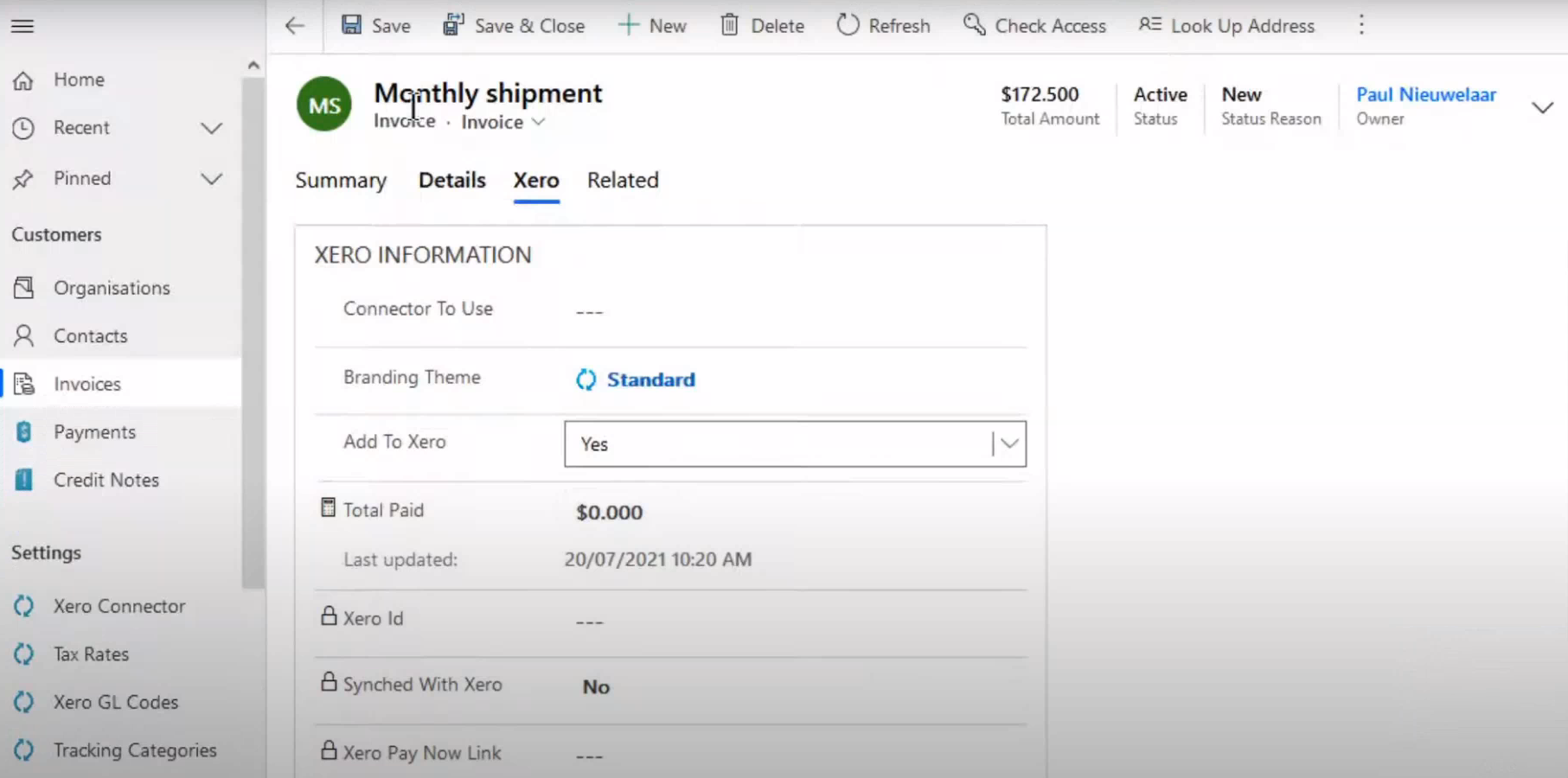
What our customers say…
Frequently asked questions
-
The Xero Integration is the perfect time saving tool for any business using both Dynamics 365 and Xero.
It works as a seamless 2-way sync between your Dynamics CRM and Xero. Your team can make regular use of either platform and rest assured that the information is automatically synced to the other, creating a unified dataset of customer information. It removes the need to enter information twice, saving you time and data disparity over the 2 systems from possible data entry errors.
-
Our Xero Integration for Dynamics 365 can be set up quickly and easily with no need for a developer to get involved. If you have administrator rights and know your way around Dynamics CRM, set-up can happen in no time at all! Watch this video where one of our developers installs it in under 4 minutes.
-
The Xero Integration for Dynamics 365 works as a seamless 2-way sync between your CRM and Xero. It is designed to work without interfering with any existing customisations so it shouldn’t break anything.
If you’re worried, send an email to sales@magnetismsolutions.com and our Dynamics CRM experts can support you through the process.
-
Yes! We offer a free 30-day trial, which we’ll help you set up. No credit card required and no obligations to continue if the Xero Integration isn’t right for you.
-
Of course. We're always here to help. Download the trial and then email sales@magnetismsolutions.com and we'll have our product specialist talk you through our Xero Integration.
-
The Xero Integration for Dynamics 365 is billed monthly from USD$220.