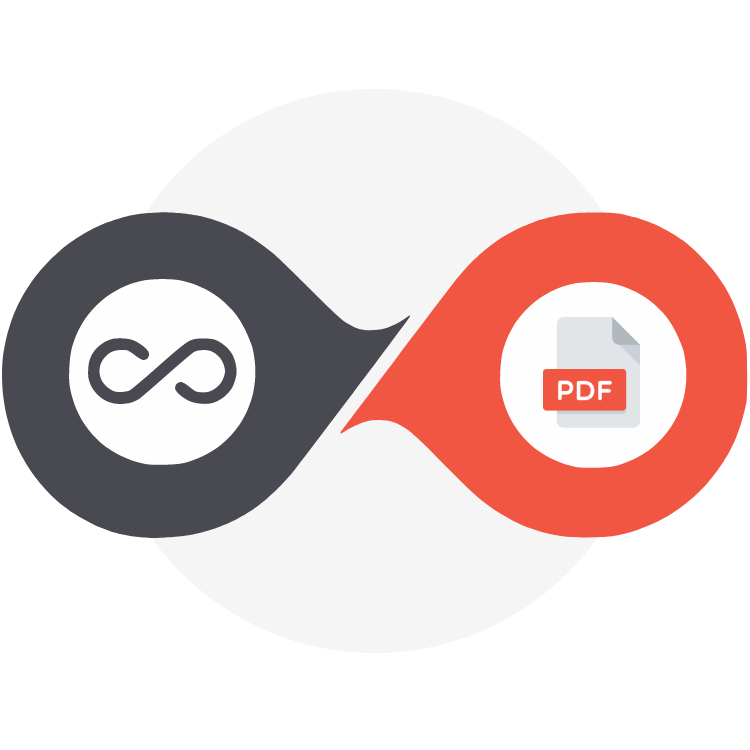Extract your Dynamics 365 customer data in one click
Easily download, share or store entire Dynamics 365 records in a ZIP file

Easily adhere to General Data Protection Regulations (GDPR) rules
This tool allows you to easily comply with GDPR regulations by exporting all the data you hold on a record. Providing an individual with a record of their personal data in a downloadable zip file makes it easier for them to access, review, and share.

Capture a point-in-time record of a contact or organization
You can easily capture, store or distribute information to those that don’t have access to Dynamics 365, improving productivity, navigating potential licensing barriers and creating a point in time record. This assists with compliance requirements by having CSV files within a ZIP format on record.

Customizable field selection:
full or partial extraction
Choose what information you want to pull from the record, or select all attributes to include everything. Select from any type of relationship to include related records in the extract as well. This will provide a tailored data extraction that meets your specific individual or business needs.

Provide your customers with access to their personal data
Using Record to ZIP, you will save hours of internal users time in providing data for customers that request it. This will allow an individual to easily manage and control their information that you hold about them while building trust and confidence in your organization.
What is Infinity Buttons: Record to ZIP?
Introducing Infinity Buttons: Record to ZIP - a data extraction tool that allows you to efficiently capture and extract customer information and related records from Dynamics 365 CRM.
With Record to Zip, you can select specific fields from a primary record including related records in the extraction meeting your specific business needs and requirements.
The extracted data is saved as .CSV files in a downloadable ZIP file format, making it easily readable, accessible and shareable. Record to ZIP automates the extraction process, ensuring that the extracted data is accurate and up-to-date, reducing the risk of proving data that is out of date.
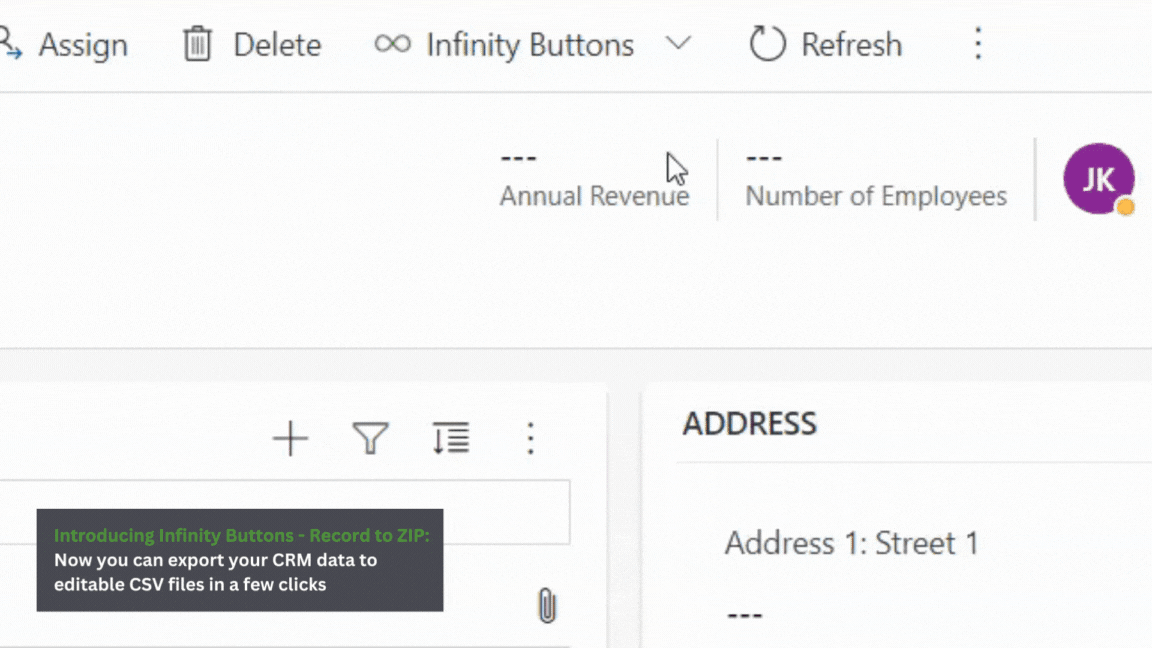
Take a tour
Infinity Buttons: Record to Zip lets you quickly and easily extract contact and organization data into a single zip file with customized fields and related records to suit your needs.
Our innovative solution offers a fast and efficient way to extract vital contact and organization data from Dynamics 365 CRM into a single zip file. With customizable fields and related records options, our product streamlines the data management process, saving you valuable time and boosting productivity. Whether you're looking to extract primary contact information or related records such as emails and attachments, our Record to Zip product makes it easy.
Dont waste time sorting through data manually when our product can do it for you. Check out our video and discover how our Record to Zip can save your team hours of data collation.
Try the 30-day free trial today and make downloading data from your CRM a breeze!
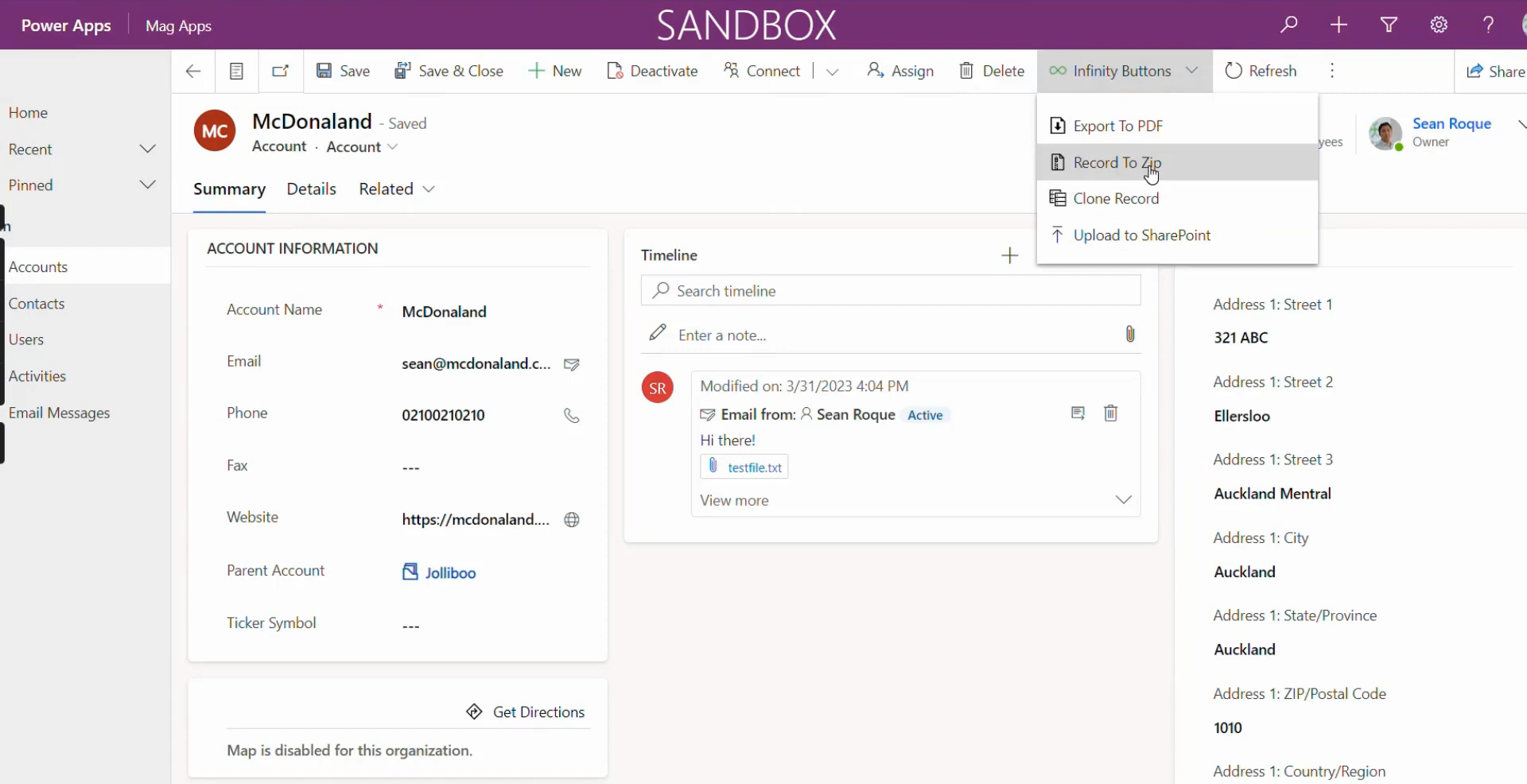
The Record to Zip button is accessible from the Infinity Buttons menu on any record
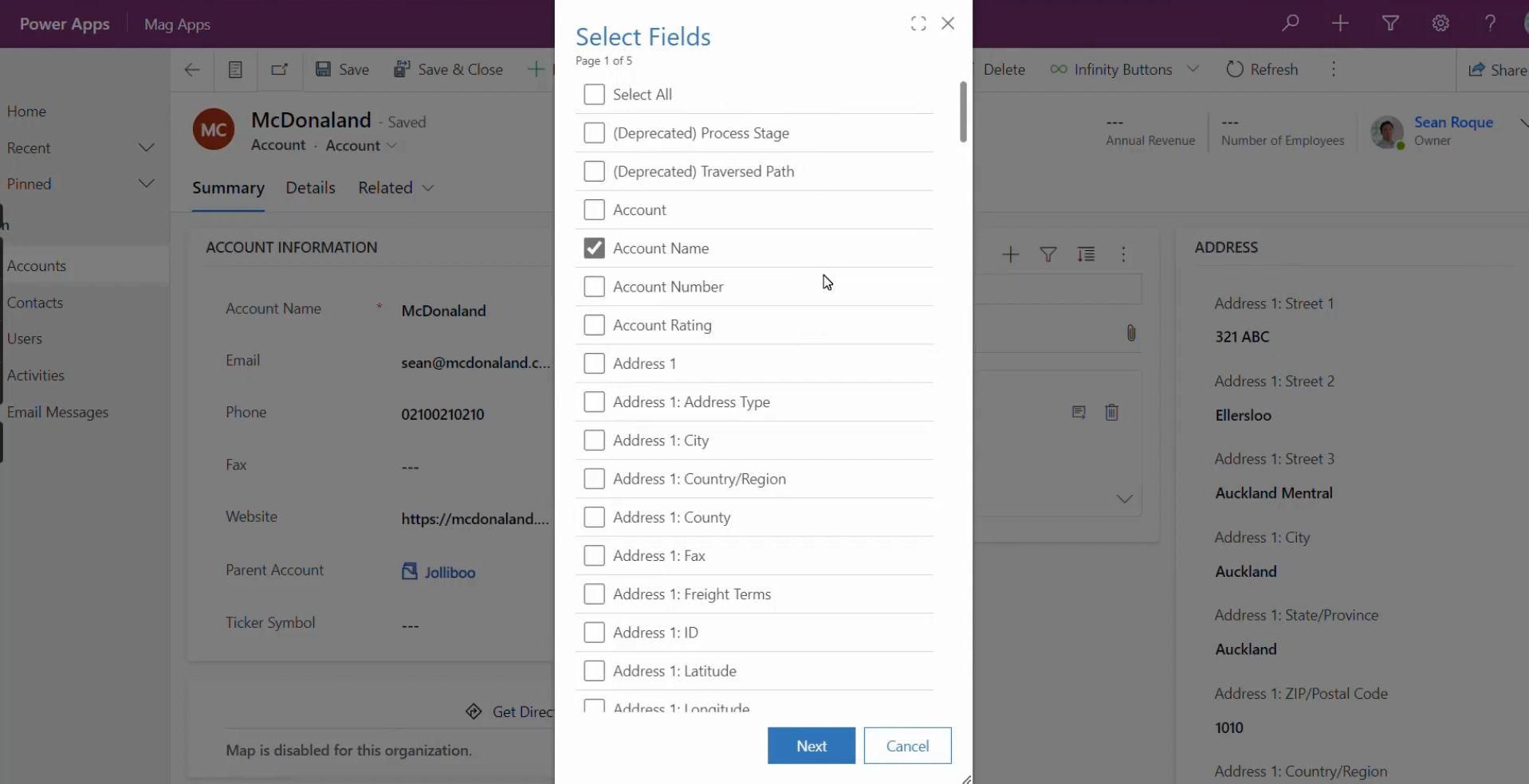
Specify which fields to include in the export, or simply select all
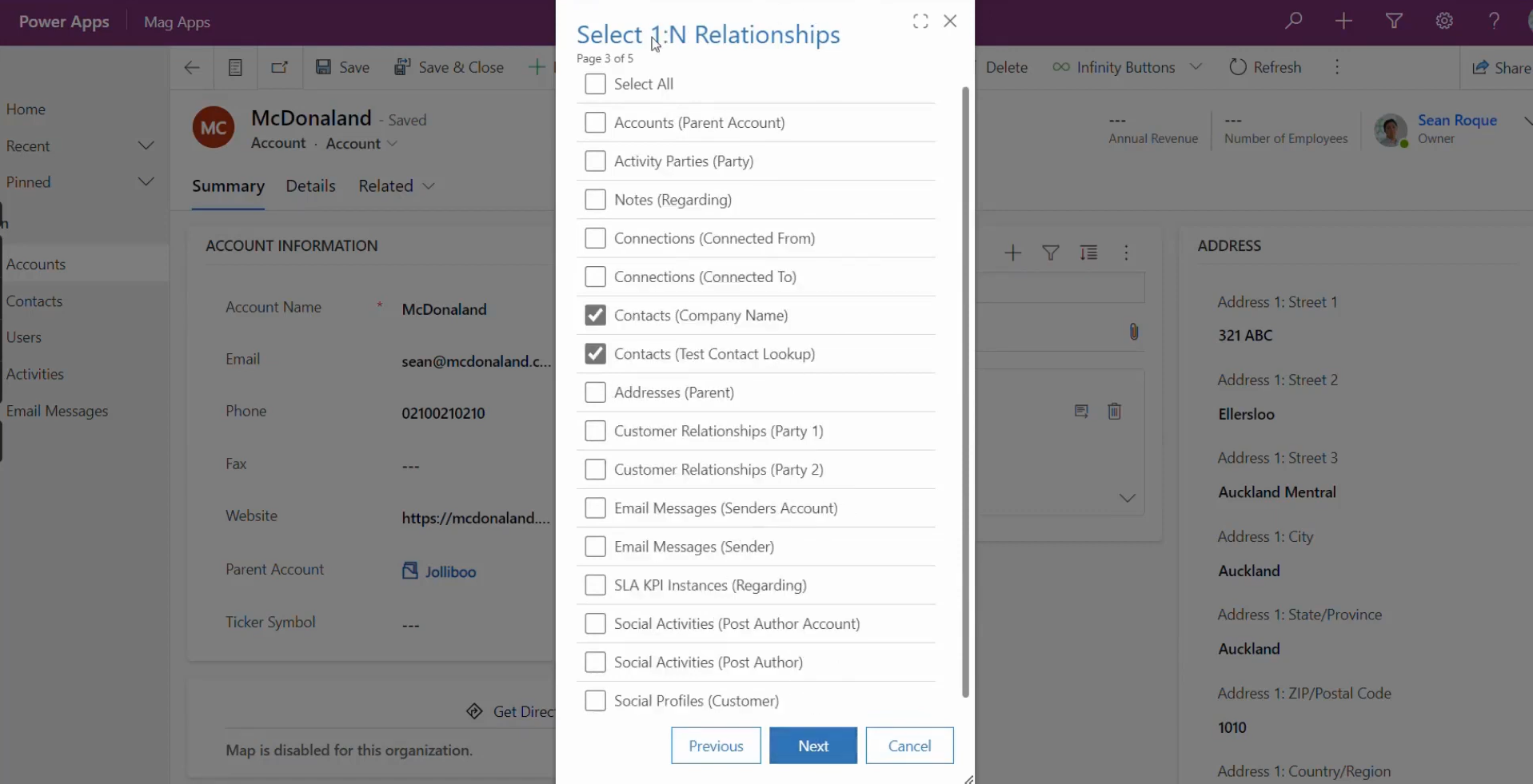
Choose which related records to include in the export (parent or child records)
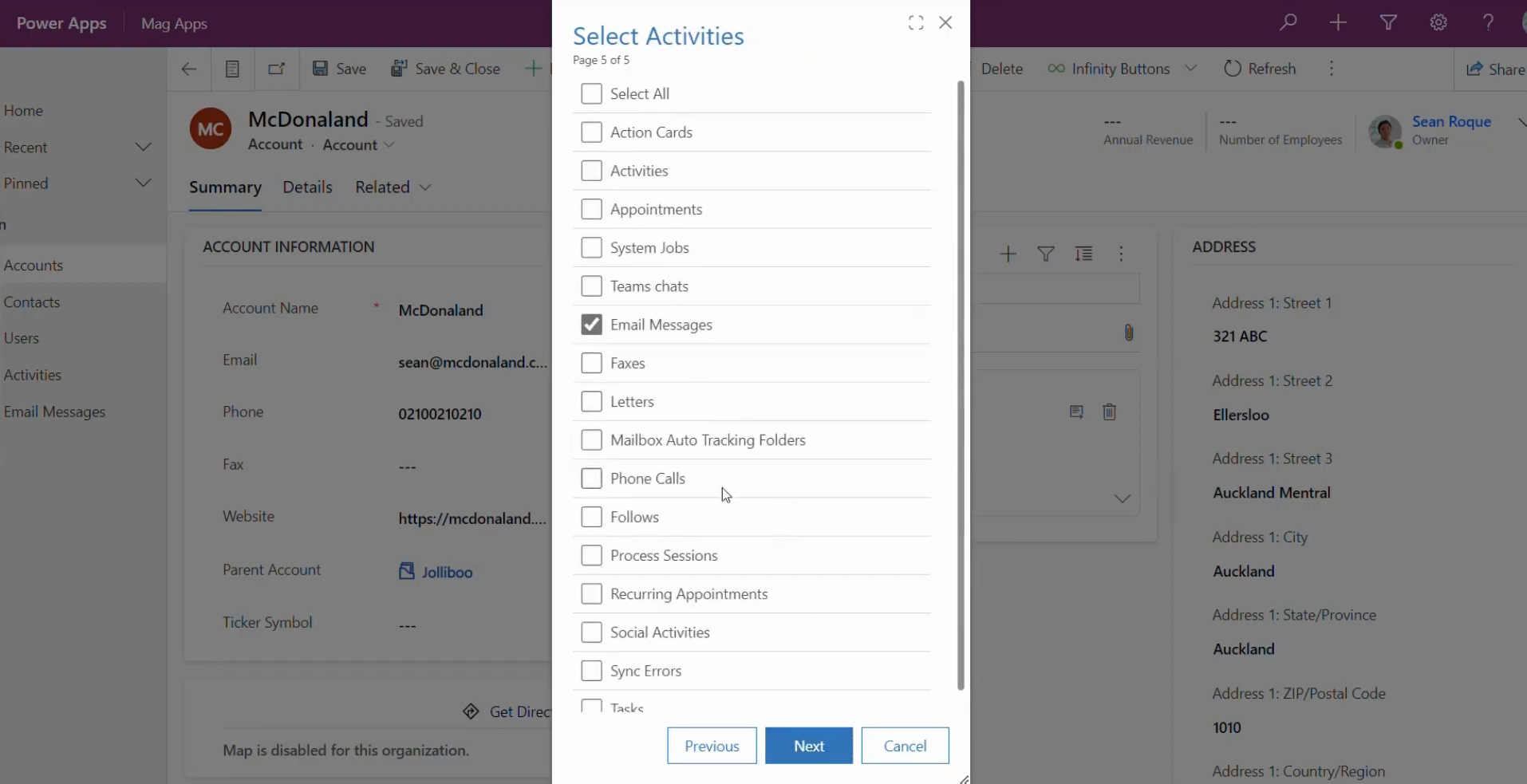
Choose activity types to be included in the export, as well as their attachments
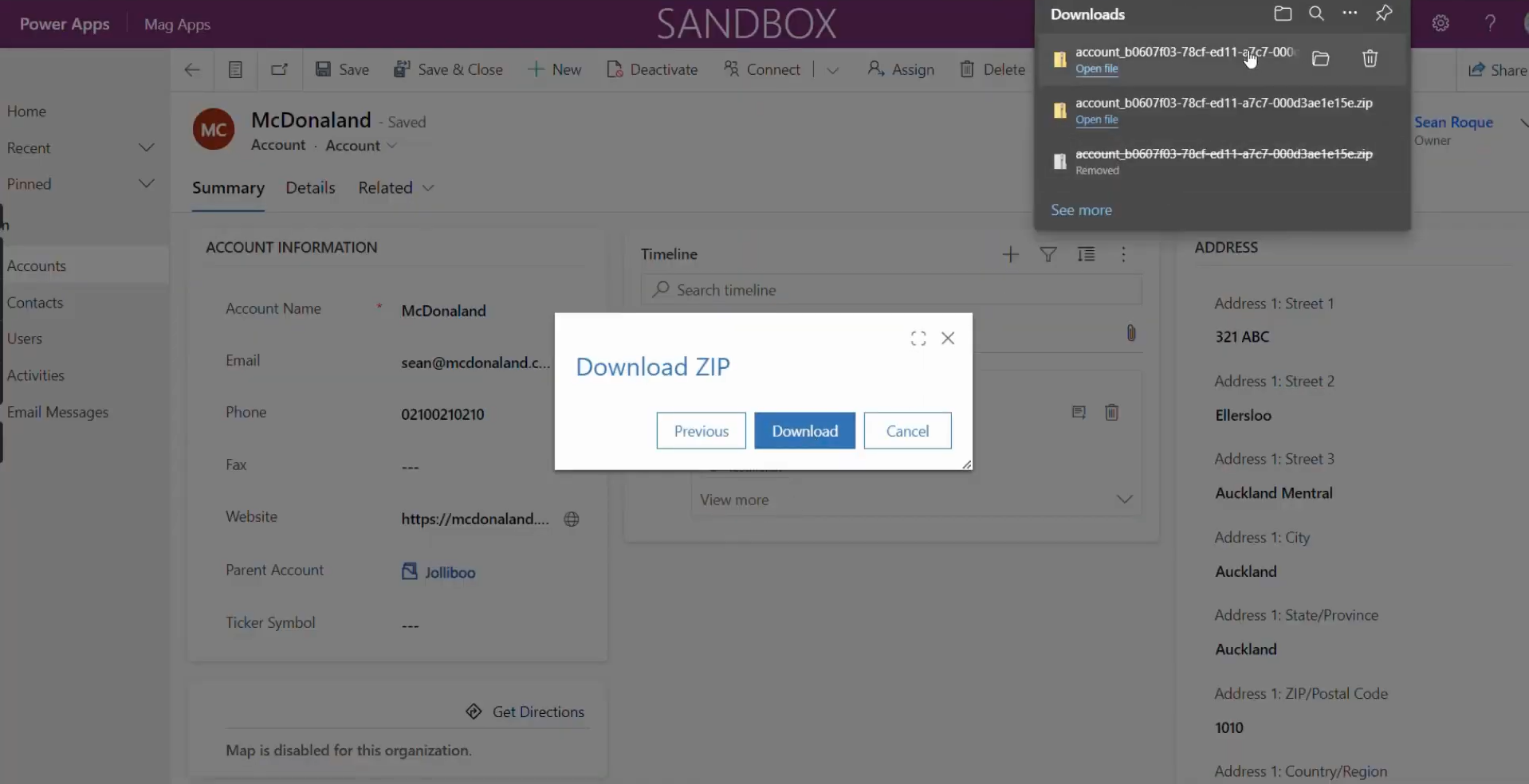
Download the Zip file containing all the specified data
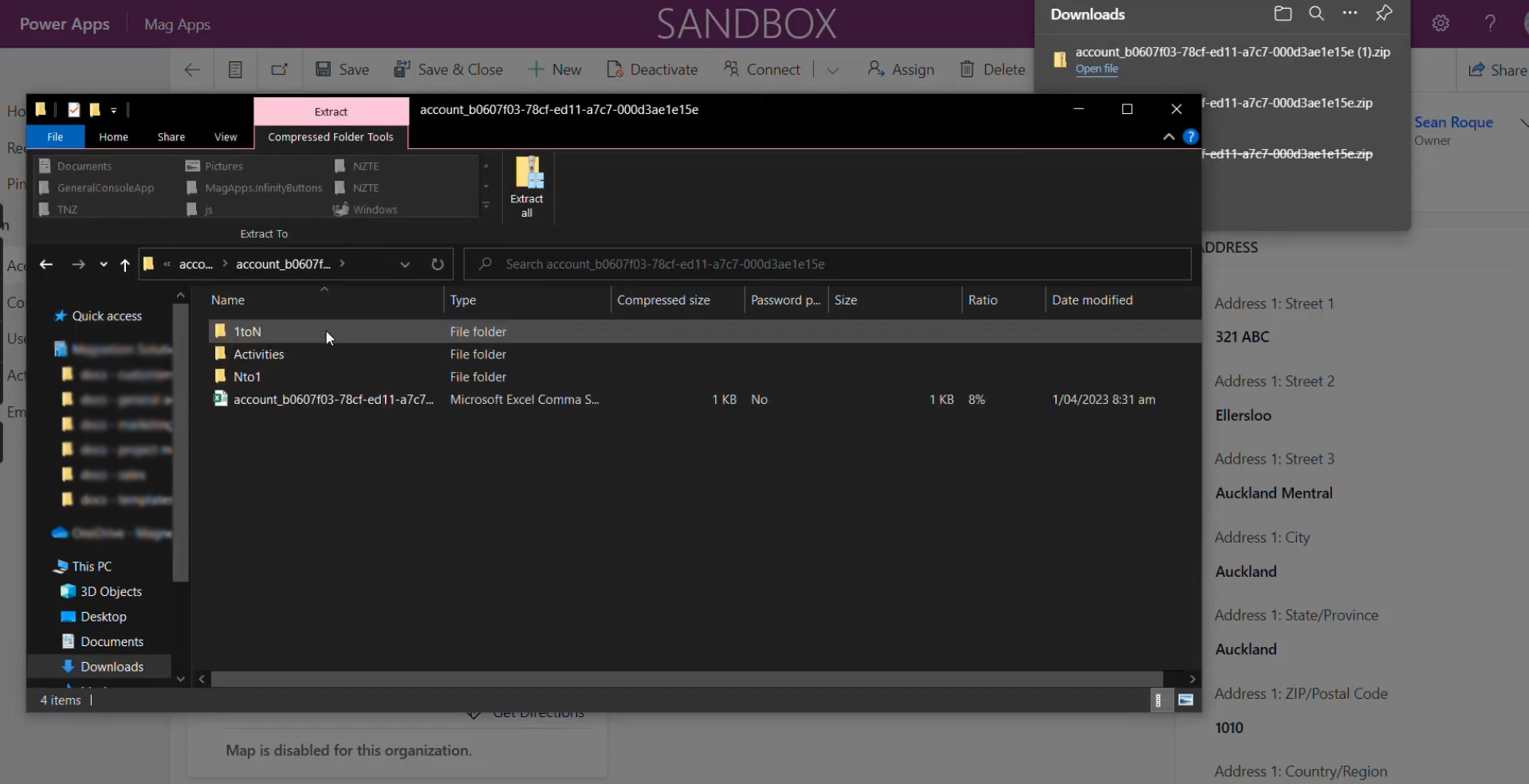
The Zip file contains organised folders and CSV files for each related record type
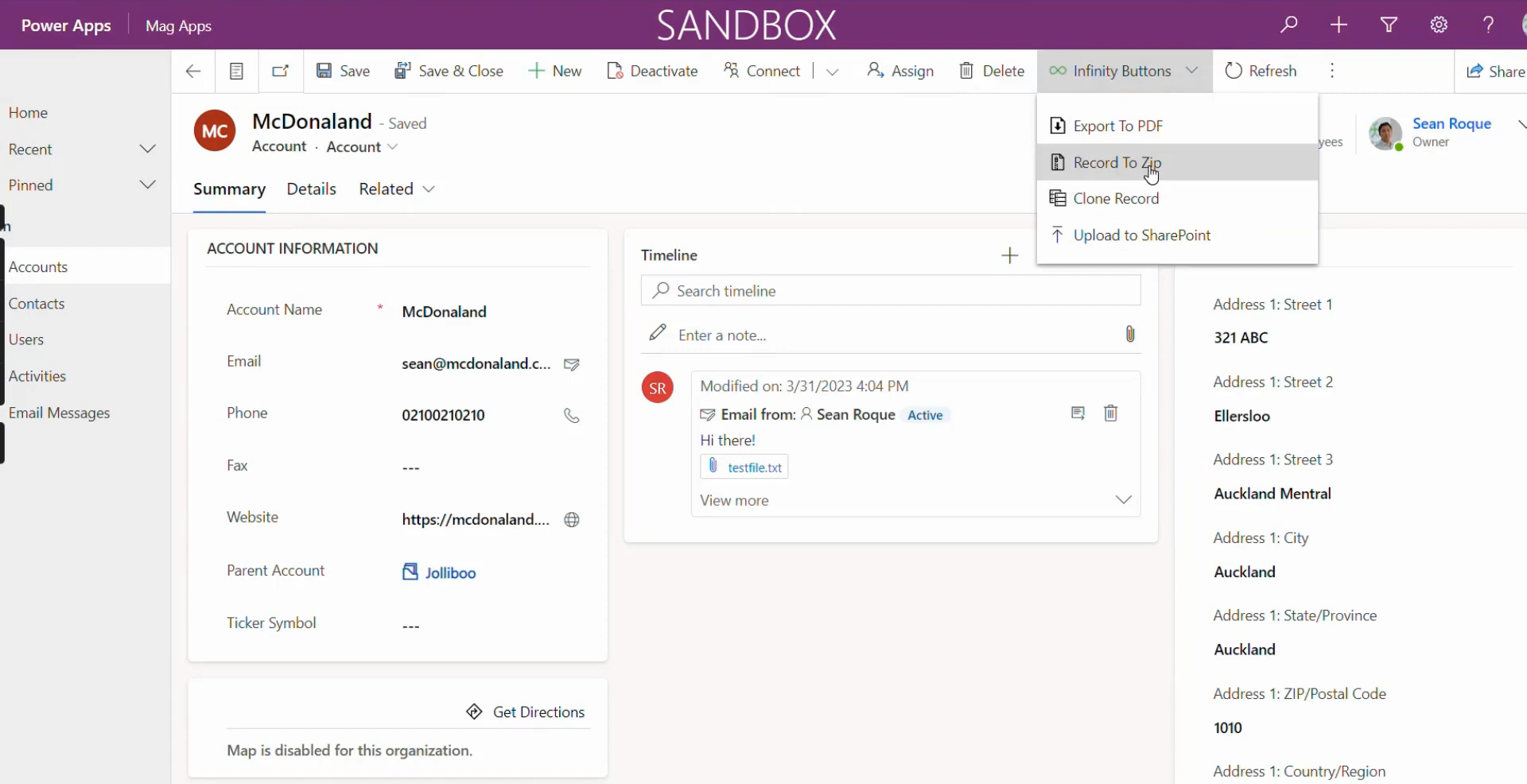
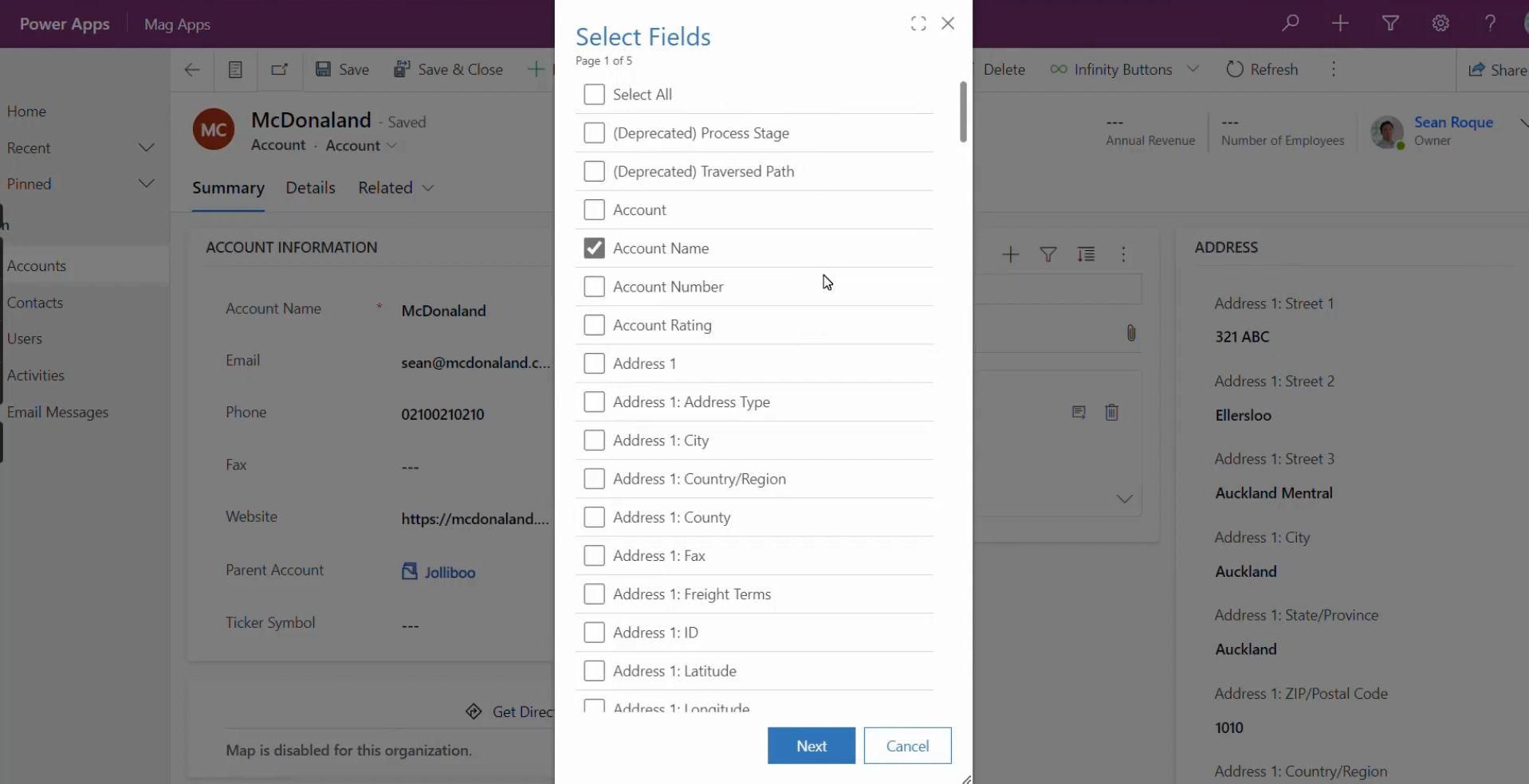
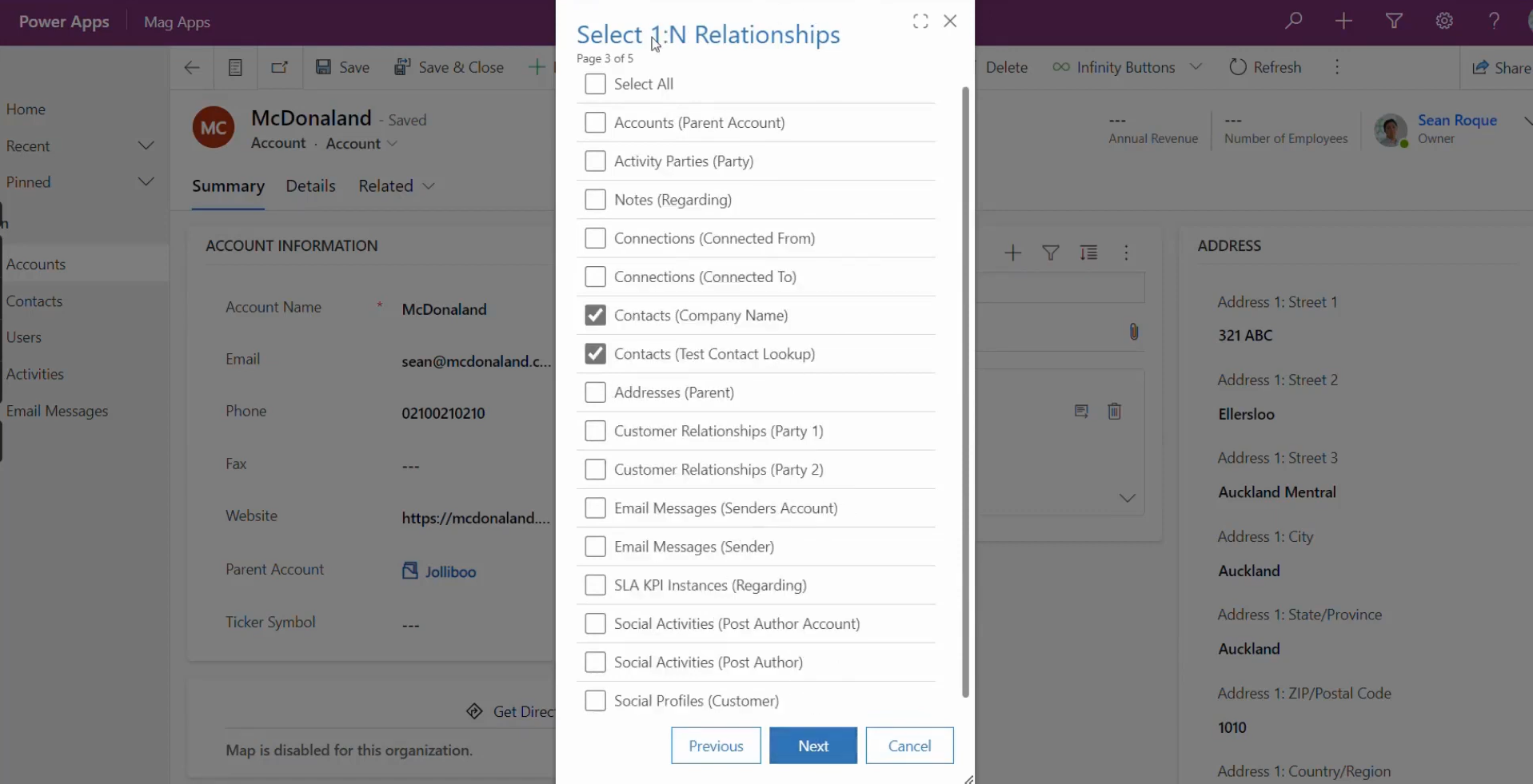
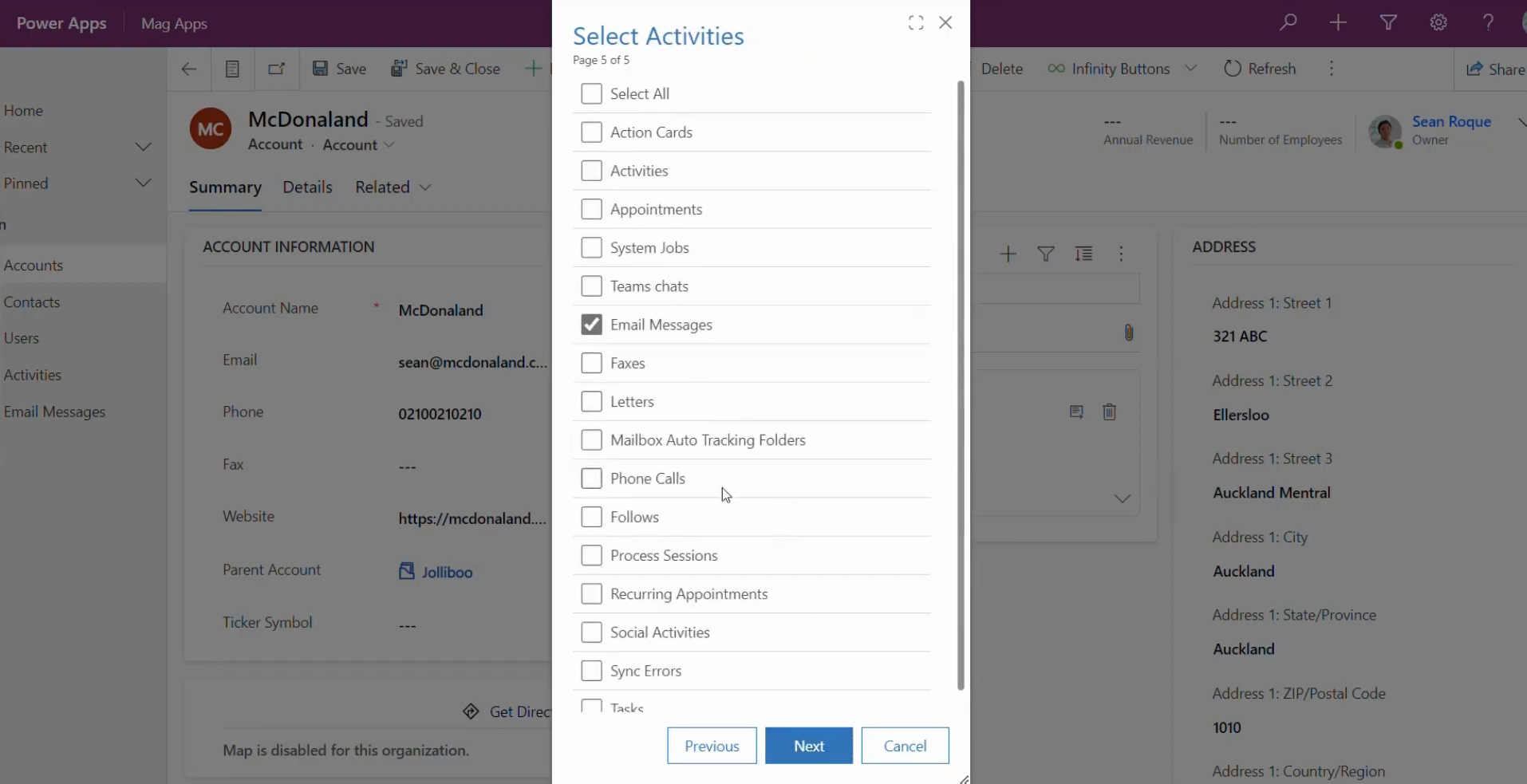
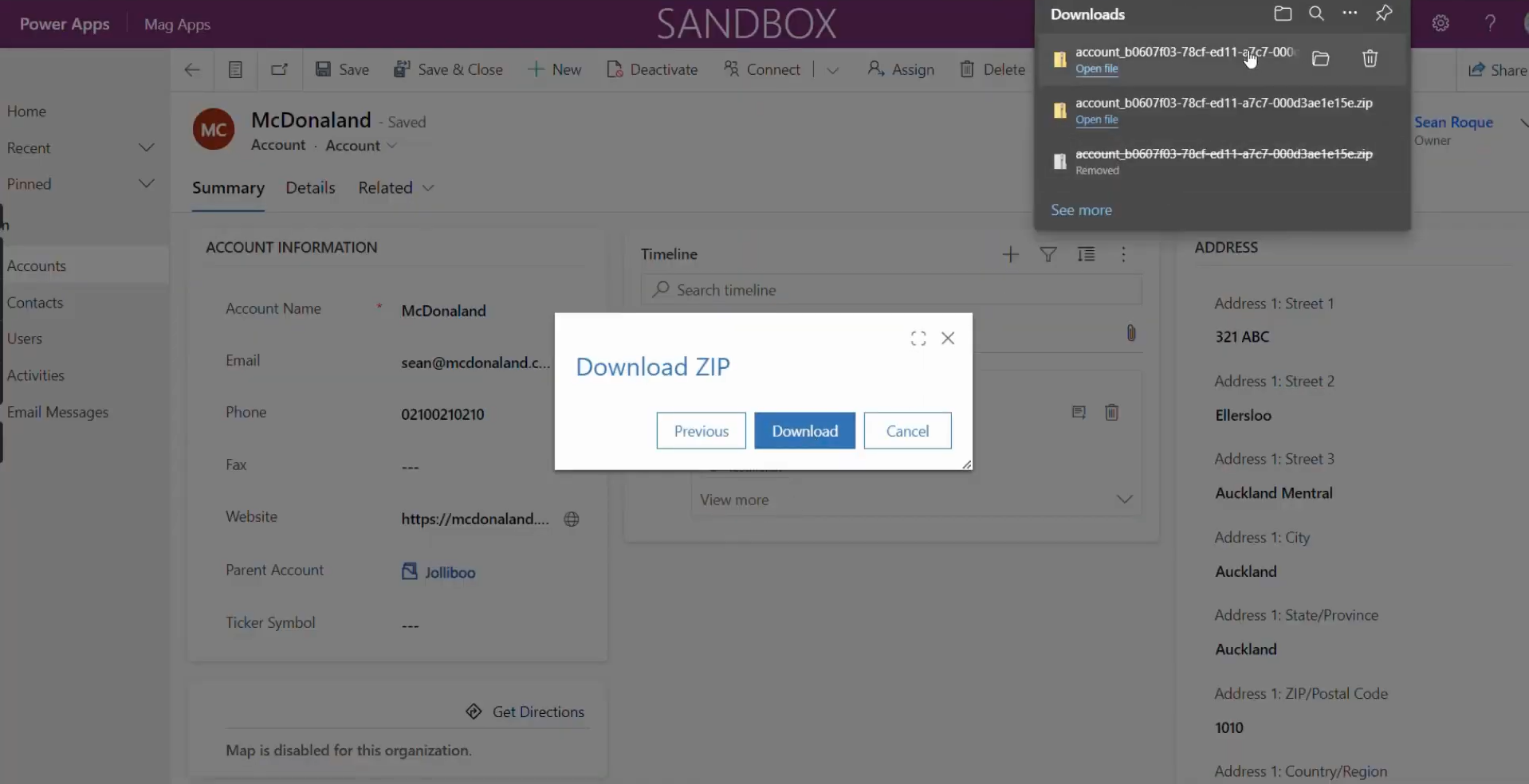
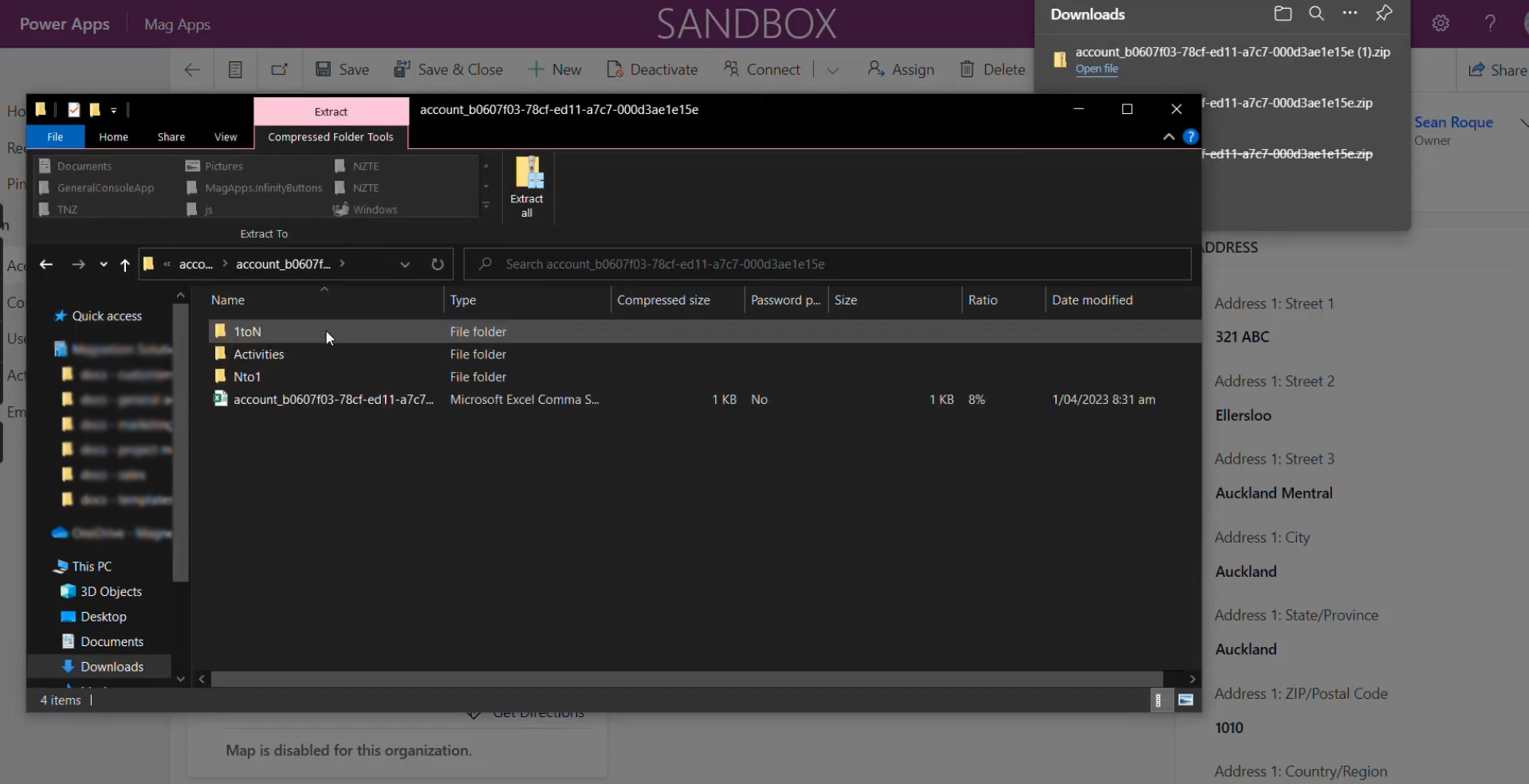



What our customers say…
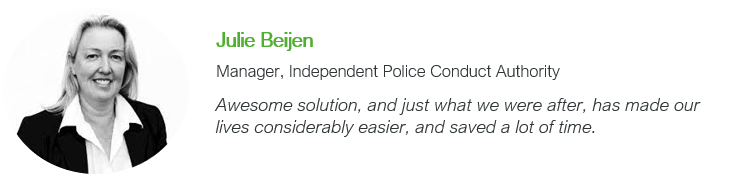
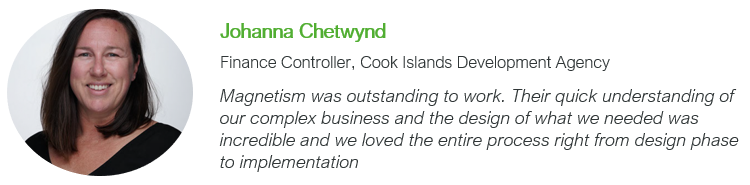
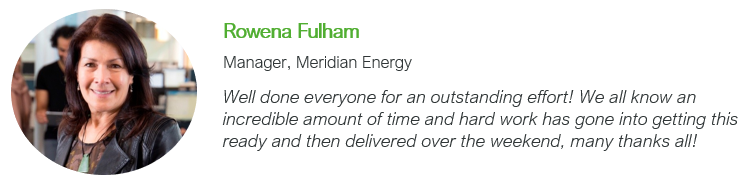

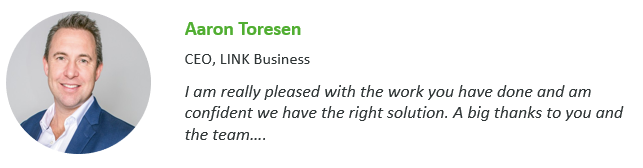
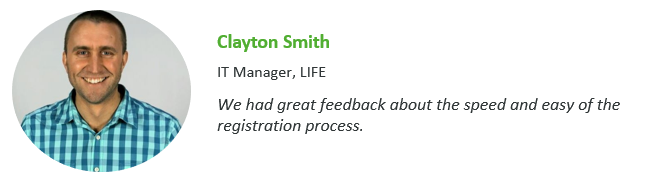
Frequently asked questions
-
Infinity Buttons: Record to Zip has been created out of the need to provide data easily to customers, stakeholders or contacts that you have in your Dynamics 365 that don’t have access to your system.
As a Dynamics 365 user, you’ll benefit from using Infinity Buttons: Record to Zip by spending less time pulling data manually. We’ve taken the onerous task of collating all information about a contact and made it a: click, click, done and send process.
-
Record to Zip is designed to be user-friendly and intuitive. The product offers a simple and streamlined user interface that guides you through the data extraction process step by step.
-
It is very easy to install. You will need a System Customizer to install the managed solution into your Dynamics 365 instance, and then simply complete the solution configuration to get started.
-
Infinity Buttons is added to the global command bar, and is designed to work without interfering with any existing customisations. Our solution is managed, which means Dynamics 365 will merge and combine any existing customisations to ensure nothing is overwritten. If you have any concerns, contact us and our Dynamics 365 experts can support you through the process.
-
Once installed, Record to Zip will be available from the new Infinity Buttons menu on the command bar of any record.
The Record to Zip process will guide you through the necessary steps to select your desired fields, relationships, and activities to be included. At the end of the process, you’ll be able to download the ZIP file containing all the selected data for the record.
-
Record to Zip produces a single ZIP file containing a CSV file for the primary record, and organises any related records into sub-folders depending on the relationship type. Each related record type is then included in its own CSV file containing all of the related records.
-
Yes, you can extract related records and activities using Record to Zip. The product allows you to choose which related records to include and which fields from those records to extract.
-
Record to Zip is available from the Infinity Buttons menu on any record, including out-of-the-box tables like Account and Contact, and also any custom tables your organization uses.
-
Yes! We offer a free 30-day trial, which is quick and easy to set up. No credit card required and no obligations to continue if Record to Zip isn’t right for you. At the end of your trial, if you don't wish to continue, you can simply uninstall the managed solution to remove the components.
-
Contact us with any further questions you have and our team will be happy to help.