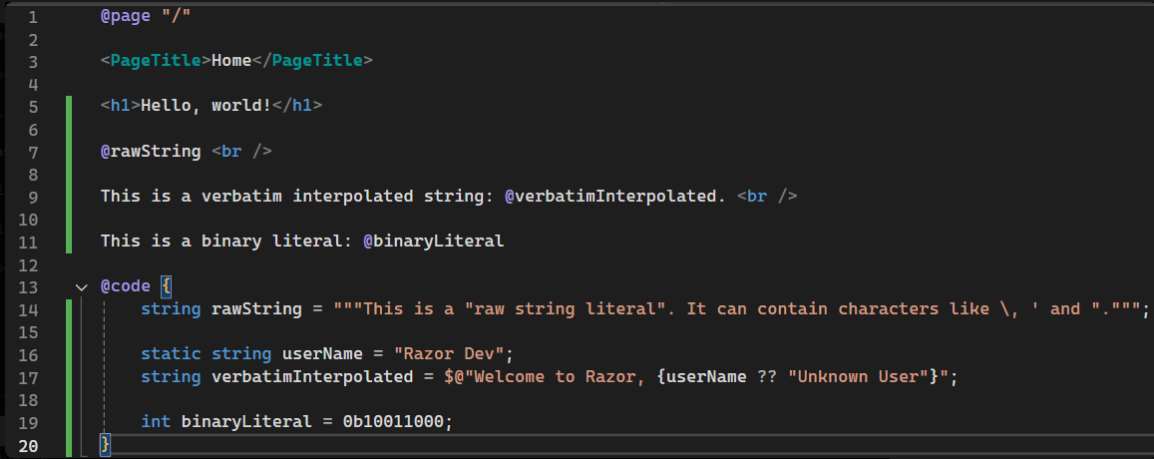The Power BI February 2025 update is here, bringing new enhancements to improve performance, usability, and collaboration. This release continues Microsoft's commitment to empowering users with smarter analytics and seamless data experiences. Whether you're an analyst, developer, or business leader, these updates are designed to help you get more value from your data.
Here are some updates you don’t want to miss:
Copilot & AI: Copilot is now available in Power BI Mobile apps for iPads and Android tablets, bringing AI-powered insights to more mobile users.
Reporting: Visual calculations now support conditional formatting for columns and measures, giving you greater control over how your data is presented.
Modeling: Meet Donut Pro, a new tool for creating sleek, customizable donut charts to enhance your reports.
OneLake Integration: The OneLake catalog is now embedded in the Power BI app experience within Microsoft Teams, streamlining data discovery.
View the full list here.